How To Send Invisible Messages On Snapchat: A Tutorial
In the digital era of mobile phones, where social media has taken over every mobile screen. Snapchat comes on top having more than 406 million active users worldwide. If you are also an active user of Snapchat, then using Snapchat hacks will help you do interesting tricks.
One of the tricks is sending invisible messages on Snapchat using an online tool or using Unicode characters. In this blog post, we have mentioned how you can do it manually and by using a tool by following simple steps.
What Is An Invisible Text Character?
An invisible text character is a term that refers to sending blank messages. These text messages cannot be seen by the human eye but can be detected by bots and machines. The reason is that every alphabet character has a unique set of Unicode characters that combine to make an alphabet.
There are several common uses of an invisible text character, such as:
- Making your texting more interesting
- Improving your security to chat openly
- Creating unique profile names for gaming and other platforms
Now that we know what an invisible text character is, here is how you can use it to send invisible messages on Snapchat
Steps To Follow For Sending An Invisible Message On Snapchat
Sending an invisible text character is not a built-in feature in Snapchat. So, below we have mentioned a trick with step-by-step guide to make it happen.
1 – Copy Invisible Character Online
There are several tools available online to create invisible text characters on the internet. Choose the one that has a simple interface and allows you to freely create text without any limit. To explain this better, I have attached an image of an online invisible character generator tool that has a user-friendly interface.
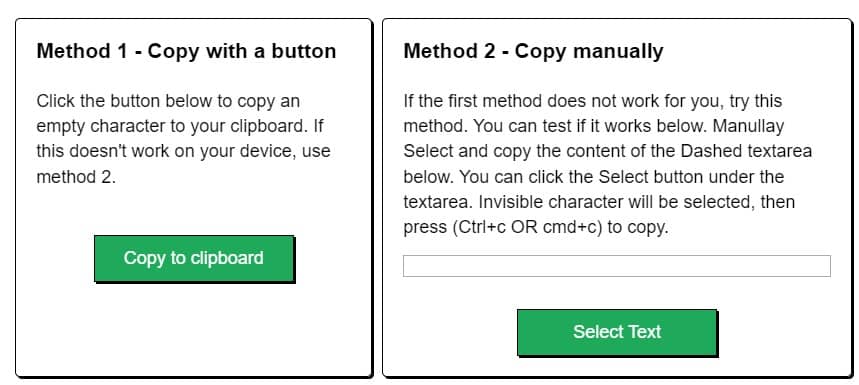
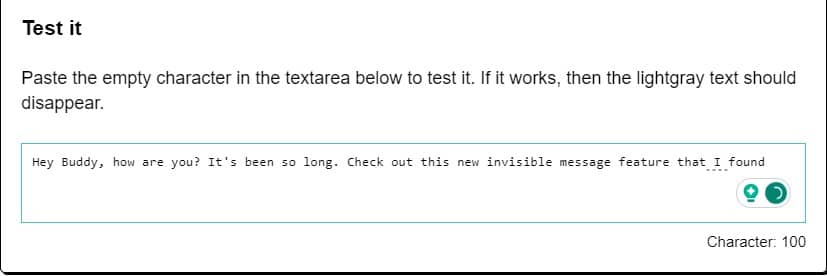
There are two methods that you can use to make your message invisible, and it to a clipboard. Now, once you have done this, go to the next step that we mentioned below!
2 – Open Your Snapchat Conversation
Once you have copied the blank text after generating it from the tool. Open the conversation of your friend or family member that you want to send and paste the text there. To demonstrate this with an example, I am creating and sending text to Snapchat AI.
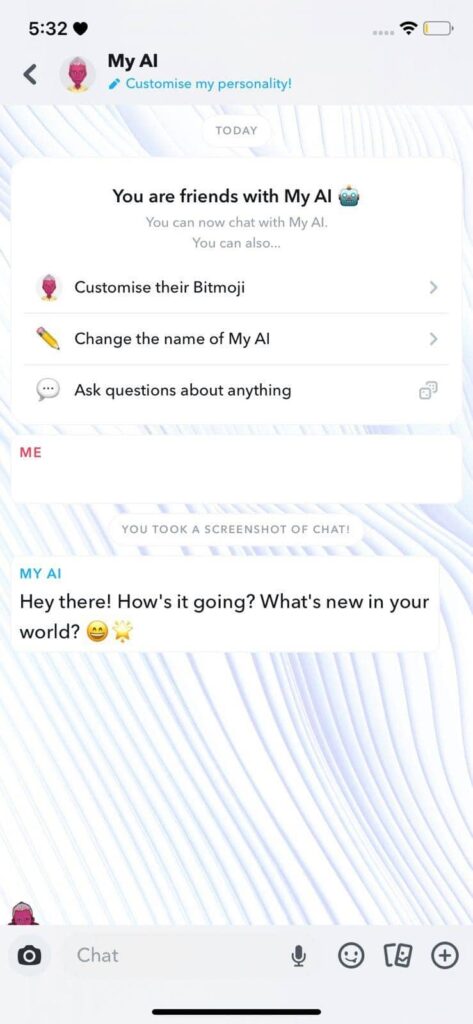
Conclusion
In conclusion, sending invisible text messages can be interesting and a great way to surprise your friends. However, the above steps that we mentioned are simple and easy to follow. By using an online invisible text character, you can create as many blank messages as you want. Make sure you follow the steps!


