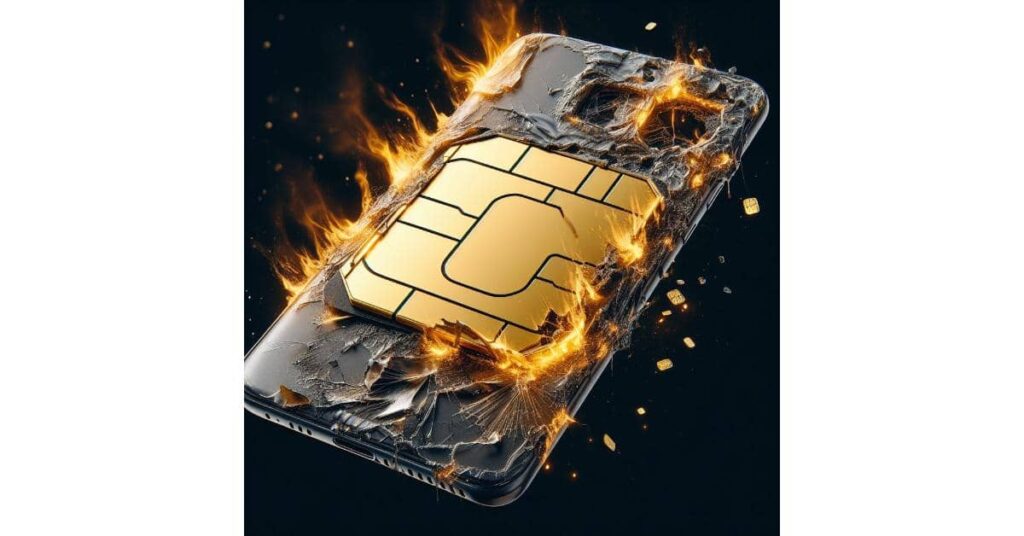How to Fix Invalid SIM Card Issue Easily
If you’re experiencing problems with your SIM card, such as it not working or displaying an error message, don’t worry! This guide will provide you with step-by-step instructions on how to fix the issue of an invalid SIM card.
Invalid SIM card errors can be frustrating, but they are often simple to resolve. Whether your SIM card is not recognized by your device or you’re facing activation failure, we’ve got you covered.
In the following sections, we will explore troubleshooting tips, common causes of the error, and different methods to resolve the problem. By following these instructions, you can restore your SIM card’s functionality and get back to enjoying uninterrupted connectivity.
So let’s dive in and address those sim card problems once and for all!
Troubleshooting Invalid SIM Card Errors
If you’re facing issues with your SIM card and receiving error messages, don’t worry! In this section, we’ll guide you through the troubleshooting steps to identify and resolve these invalid SIM card errors.
- Check for physical damage: Inspect your SIM card for any visible signs of damage, such as scratches or bends. If you find any, it’s time to replace the SIM card.
- Verify network settings: Ensure that your device is connected to a working network. Sometimes, incorrect network settings can cause SIM card recognition errors.
- Restart the device: A simple device restart can often fix minor software glitches that may be preventing your SIM card from being recognized.
- Remove and reinsert the SIM card: Sometimes, the SIM card may not be correctly seated in its slot. Take it out and carefully reinsert it, ensuring it is properly aligned.
- Check for software updates: Software updates often include bug fixes that can resolve SIM card errors. Check for any available updates and install them if necessary.
By following these troubleshooting steps, you can quickly diagnose and alleviate the frustrating issues of sim card troubleshooting, sim card not recognized, and sim card error messages. In the next section, we’ll explore the common causes of invalid SIM card errors to help you gain a deeper understanding of why these issues occur.
Common Causes of Invalid SIM Card Errors
In this subsection, we will explore the common reasons behind invalid SIM card errors. These issues can cause frustration and prevent you from enjoying seamless mobile connectivity. By understanding the root causes, you can take appropriate measures to resolve the problem. Let’s take a closer look at the most frequent culprits:
Faulty SIM Card Activation
A common cause of sim card activation failure is an incomplete or unsuccessful activation process. This can occur due to various reasons, such as incorrect submission of personal details, network connectivity issues, or inadequate documentation. If your SIM card fails to activate properly, it can lead to invalid SIM card errors.
Incompatible Device Model or Network
Compatibility is key when it comes to SIM cards and devices. Incompatibility between your device model and SIM card can result in activation failure or inconsistent network connectivity. Ensure that your device supports the network technology used by your SIM card to avoid encountering invalid SIM card errors.
Expired SIM Card
Just like any other subscription or service, SIM cards have an expiration date. If your SIM card has exceeded its validity period, it can lead to activation failure or issues with network connectivity. It’s important to regularly check the expiration date of your SIM card and replace it if necessary to prevent invalid SIM card errors.
Incorrect SIM Card Placement
The way you insert your SIM card into the device can affect its functionality. If the SIM card is not properly inserted or if it is misaligned, it can lead to read errors or invalid SIM card errors. Make sure to follow the manufacturer’s instructions and ensure a secure and accurate placement of your SIM card.
Malfunctioning SIM Card Reader
In some cases, the culprit behind invalid SIM card errors could be a malfunctioning SIM card reader. This can occur due to physical damage, software glitches, or other technical issues. If you suspect that the SIM card reader is faulty, contact your device manufacturer or service provider for assistance.
| Common Causes | Impact |
|---|---|
| Faulty SIM Card Activation | Prevents proper activation and leads to invalid SIM card errors |
| Incompatible Device Model or Network | Affects network connectivity and can result in activation failure |
| Expired SIM Card | Causes activation failure and network connectivity issues |
| Incorrect SIM Card Placement | Leads to read errors and invalid SIM card errors |
| Malfunctioning SIM Card Reader | Affects SIM card functionality and can cause invalid SIM card errors |
Understanding the common causes behind invalid SIM card errors is essential for troubleshooting and resolving the issue. In the next section, we will provide specific solutions to address these problems and ensure a smooth and uninterrupted mobile experience.
Resolving Invalid SIM Card Errors
If you’re facing issues with your SIM card and receiving error messages, don’t worry. There are several troubleshooting steps you can take to resolve these problems and get your SIM card working again. Follow these instructions to troubleshoot and fix common sim card issues:
1. SIM card not recognized: If your device is not recognizing the SIM card, start by checking if it’s properly inserted. Remove the SIM card, clean it gently with a soft cloth, and reinsert it securely. If the problem persists, try inserting the SIM card into another compatible device to rule out any device-specific issues.
2. SIM card activation failure: If you’ve recently activated a new SIM card and are experiencing activation errors, ensure that you have followed the correct activation process provided by your service provider. Contact your service provider’s customer support for assistance if needed. They can guide you through the activation process and troubleshoot any potential issues.
3. Sim card error messages: If you’re receiving error messages related to your SIM card, such as “Invalid SIM card” or “SIM card not detected,” try restarting your device. Sometimes, a simple device reboot can resolve temporary glitches. If the error persists, it’s best to contact your service provider for further assistance. They can help diagnose the issue and take appropriate steps to resolve it.
Remember, maintaining a healthy SIM card connection is essential to avoid these problems. Keep your SIM card clean, avoid physical damage, and ensure that your device’s network settings are correctly configured. Following these troubleshooting tips should help you overcome most common SIM card issues and restore seamless communication.
FAQ
How do I fix the issue of an invalid SIM card?
To fix the issue of an invalid SIM card, you can try the following steps:
1. Make sure the SIM card is inserted correctly and securely.
2. Restart your device and check if the issue persists.
3. Check for any physical damage to the SIM card or SIM card tray.
4. Verify your network settings and ensure that you are connected to a compatible network.
5. Update your device’s software to the latest version.
If these steps don’t resolve the issue, you may need to contact your network provider for further assistance.
What should I do if my SIM card is not recognized?
If your SIM card is not recognized, you can try the following troubleshooting steps:
1. Remove the SIM card from your device and check for any visible damage or dirt on the SIM card.
2. Clean the SIM card gently with a soft cloth or tissue.
3. Reinsert the SIM card securely into the SIM card tray.
4. Restart your device and check if the SIM card is now recognized.
If the issue persists, you may need to contact your network provider to check for any network or account-related issues.
Why am I receiving a sim card error message?
There could be several reasons why you are receiving a sim card error message. Some common causes include:
1. The SIM card may be damaged or incompatible with your device.
2. The SIM card may have expired and needs to be replaced.
3. The SIM card may not be inserted correctly into the SIM card tray.
4. There could be a software issue with your device that is causing the error message.
To resolve this issue, try removing and reinserting the SIM card, restarting your device, and updating the software. If the error message persists, contact your network provider for further assistance.
What are some common causes of invalid SIM card errors?
Invalid SIM card errors can be caused by various factors, including:
1. Faulty SIM card activation during the setup process.
2. Incompatible device model or network with the SIM card.
3. Expired or deactivated SIM card.
4. Incorrect placement of the SIM card in the SIM card tray.
5. Malfunctioning SIM card reader or SIM card slot.
If you are experiencing an invalid SIM card error, you can try troubleshooting steps to resolve the issue or contact your network provider for assistance.
How can I resolve SIM card activation failure?
To resolve SIM card activation failure, you can try the following steps:
1. Make sure the SIM card is inserted correctly into your device.
2. Restart your device and check if the SIM card is recognized.
3. Verify that your network provider has activated the SIM card correctly on their end.
4. Ensure that your device is connected to a compatible network.
If these steps don’t resolve the issue, contact your network provider for further assistance with SIM card activation.