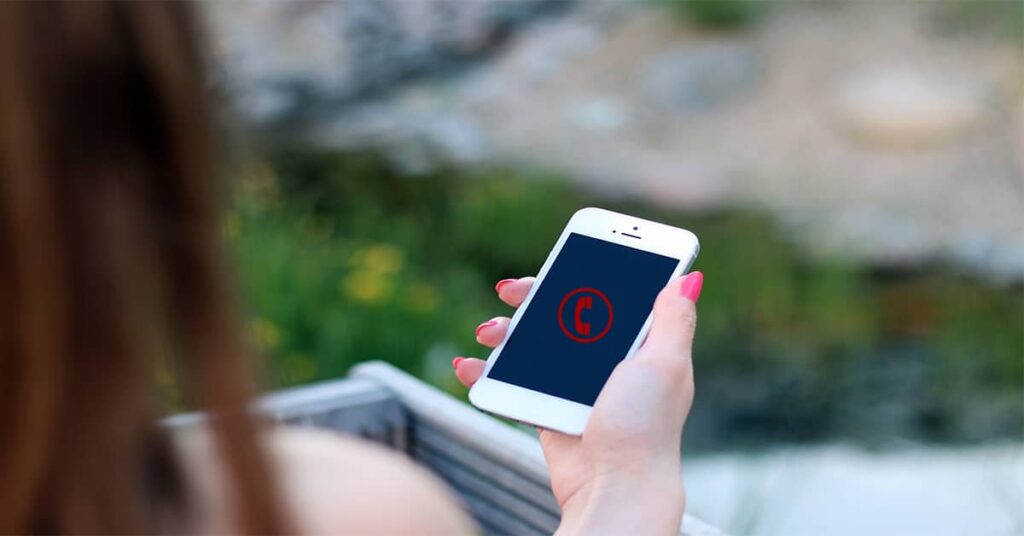Restricted Phone Calls – What Is It and Know Before Block It
Restricted calls can be a mystery, leaving you wondering who’s on the other end. In this guide, we’ll unravel the enigma and give you the tools you need to take control. Get ready to master the art of managing restricted calls and enjoy a better communication experience!
Understanding Restricted Phone Calls
So, what exactly is a restricted call?
When a phone number appears as “restricted” on your caller ID, it means that the caller has intentionally blocked their number from being displayed.
This can be done for various reasons, including privacy concerns or avoiding unwanted contact.
Why Do People Use Restricted Phone Calls?
There are several reasons someone might decide to make a restricted phone call.

For instance, a business owner may restrict their number to maintain a professional image or keep their personal number private.
Individuals might also use this feature to protect their identity when calling someone they do not know well or to conceal their location.
While there are legitimate reasons for making restricted calls, unfortunately, some individuals use this feature for malicious purposes, such as harassing, scamming, or prank calling.
How Are Restricted Phone Calls Made?
Making a restricted phone call is relatively simple and can be done through various methods, depending on the phone and service provider.
One common method is adding *67 before dialing the desired number.
This temporary blocking code prevents the caller’s number from appearing on the recipient’s caller ID, displaying as “restricted” or “private” instead.
Another option is contacting the phone service provider to permanently restrict the caller’s number.
Some smartphones also offer a built-in feature to block one’s number in the settings menu.
Unmasking Restricted Phone Calls

While it may be challenging to identify restricted calls, there are ways to uncover the caller’s information.
One method is using a paid service, such as TrapCall or Truecaller, which can reveal the caller’s identity behind restricted numbers.
Alternatively, certain phone providers offer a feature known as “Call Trace,” which allows users to trace restricted calls by following a specific set of steps after receiving the call.
If harassment or threats are involved, contacting the local authorities is highly recommended.
Managing Restricted Phone Calls
Dealing with restricted calls can be frustrating, but several strategies can help manage these calls effectively.
1. Screen Your Calls
One simple approach to manage restricted calls is letting them go to voicemail.
If the caller has a legitimate reason for contacting you, they will likely leave a message.
2. Block Restricted Calls
Some phone providers and smartphone apps allow users to block restricted or unknown numbers automatically.
Keep in mind that this method might also block legitimate calls from individuals who have a genuine reason for restricting their number.
3. Use a Call-Blocking App
There are numerous call-blocking apps available that can help filter and block restricted calls.
These apps, such as Hiya and Nomorobo, use databases of known spam numbers and user-generated reports to identify and block unwanted calls.
Final Thoughts
Restricted phone calls can be both a useful tool for protecting one’s privacy and a source of frustration for recipients of unwanted calls.
Understanding the nature of restricted calls, the reasons behind them, and the methods to manage and unmask them can help individuals navigate this aspect of modern communication effectively.
Frequently Asked Questions
Why do restricted phone calls happen?
Restricted calls occur when a caller intentionally blocks their number from being displayed on the recipient’s caller ID. This can be for privacy reasons, avoiding unwanted contact, or, unfortunately, malicious purposes.
How can I make a restricted phone call?
You can make a restricted call by adding *67 before dialing the desired number, requesting a permanent restriction from your phone service provider, or using a built-in feature in your smartphone settings.
Can I unmask a restricted call?
Yes, you can unmask a restricted phone call using paid services such as TrapCall or Truecaller. Alternatively, some phone providers offer a “Call Trace” feature, which allows you to trace restricted calls by following specific steps after receiving the call.
What can I do to manage restricted calls?
To manage restricted phone calls, you can screen your calls by letting them go to voicemail, block restricted calls using phone provider features or smartphone apps, or use a call-blocking app like Hiya or Nomorobo to filter and block unwanted calls.
Are all restricted calls malicious?
No, not all restricted phone calls are malicious. Some individuals and businesses have legitimate reasons for restricting their numbers, such as protecting their privacy or maintaining a professional image.
More
What is Async Phone Call [Explained]
What Does Wireless Caller Mean? [Explanation]
Why Does My Phone Keep Clicking Random Things – How to Fix It