Why does genshin impact keep crashing? Genshin Impact is a popular Android, IOS, and PC game that many people enjoy playing. However, there have been recent reports of the game crashing for some users. This can be very frustrating, especially if you are in the middle of a game. In this blog post, we will explore the reasons why Genshin Impact keeps crashing for some users and how to fix it!
Here are the Reasons & Fixings Why Does Genshin Impact Keep Crashing Android?
Low Space on your android
There are a few possible reasons why Genshin Impact keeps crashing for some users. One possible reason is that your device does not have enough storage space to run the game. If this is the case, you can try deleting some of your unused apps or files to make more room on your device.
Also, read Top 10 Attractive Games Like Hay Day.
Not enough RAM
Another possibility is that your phone’s RAM is full and needs to be cleared out. In addition, if you have too many apps running in the background of your phone at one time, this could also cause Genshin Impact crashes regularly because there are not enough resources available for each app individually.
How to fix the Genshin Impact Crash Android?
Clear cache and clear data
The first thing that you should try is to clear the cache and data for Genshin Impact. This will remove all of your saved information and settings from the app, which could be causing it to crash regularly. To do this,
- Go into Settings > Apps & notifications > See All apps scroll down until you find Genshin impact (or any other app that is crashing frequently) then select Clear Cache and Clear Data. You will need to restart your device after this process has been completed in order for it to take effect.
Uninstall and reinstall
The next step would be removing Genshin Impact from your android phone and reinstalling it again from the Google Play store. This will delete all of your game data and start fresh.
Force stop the app
If you have tried clearing the cache and data, uninstalling, and reinstalling Genshin Impact but it is still crashing, you can try force-stopping the app. To do this,
- Go into Settings > Apps & notifications > See All apps scroll down until you find Genshin impact (or any other app that is crashing frequently) then select Force Stop. You will need to restart your device after this process has been completed in order for it to take effect.
Reset your android device
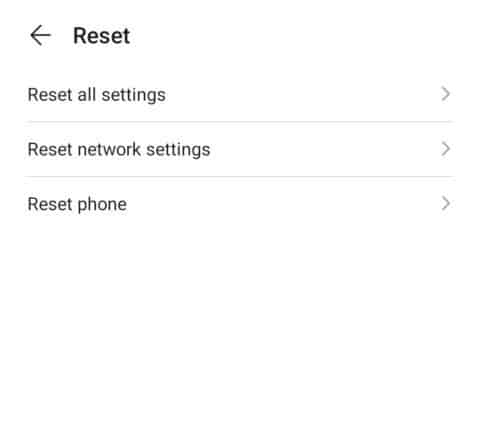
If you have tried all of the above methods and Genshin Impact is still crashing, your last resort would be to reset your android device. This will set your android device default settings back to the way they were when you first bought it.
Here you can find a new way to fix this issue in your android device.
Why Does Genshin Impact Keep Crashing IOS and How to fix it?
Low Space on IOS
If your iOS device is running out of space, it will not be able to run Genshin impact. If this happens frequently, you might need to clear some files from the phone or delete unused apps so that there’s enough room for genshin impact and other applications on your device.
Clear cache and data on ios app
The first thing you should do is clear the cache for genshin impact. This will remove all of your saved information and settings from the app, which could be causing it to crash regularly. To do this,
- Go into Settings > General > Storage & iCloud Usage > Manage Storage scroll down until you find Genshin Impact (or any other app that is crashing frequently) then select Delete App. You will need to restart your device after this process has been completed in order for it to take effect.
Read to know Best action games for android.
Uninstall and reinstall the ios app
The next step would be removing Genshin Impact from your iOS device and reinstalling it again from the App Store. This will delete all of your game data and start fresh.
Force stop the app
- Go into Settings > General > Background App Refresh scroll down until you find Genshin Impact (or any other app that is crashing frequently) then select the toggle switch next to it so that it says OFF. You will need to restart your device after this process has been completed in order for it to take effect.
Factory reset your iPhone to default
If you have tried clearing the cache and data, uninstalling, reinstalling Genshin Impact, and force-stopping the app but it is still crashing, you can try resetting your iPhone to default. This will delete all of your phone’s settings and content and return it to factory settings.
To do this,
- Settings > General > Reset > Erase all content and settings.
- You will need to enter your passcode, then select Erase iPhone.
This process can take a while so make sure you have enough time and battery life before starting it. After the phone has been reset, you will need to set it up as a new device and then reinstall any apps you want to keep. Make sure to backup your device before doing this
Why Does Genshin Impact Keep Crashing PC
Not enough hard disk
There are also a few possible reasons why Genshin Impact keeps crashing for some users on PC. One possibility is that your computer might not have enough storage space to run the game. If this is the case, you can try deleting some of your unused files or programs to make more room on your computer.
Graphic card driver error
One possibility is that your computer’s graphics card might not be powerful enough to run the game. If this is the case, you can try updating your graphics card drivers or lowering the graphics settings of the game.
Not enough PC requirement to play genshin impact on PC
Another possibility is that your computer does not meet the minimum requirements to play Genshin Impact. If this is the case, you can try upgrading your hardware or software to see if that resolves the issue.
It might be that your PC is having some other issue that is preventing Genshin Impact from running properly. In this case, you can try checking your PC’s specifications to see if everything matches up. If there are any discrepancies, you can try addressing them to see if that resolves the crashing issue.
How to check PC specifications
- Open the “Run” dialog box by pressing Windows + R.
- Then type in dxdiag and press Enter.
- This will open a window showing you your PC specifications.
Find out where my pc specs are located?
The first thing we need to do is find out where our computer’s specifications are located on our computer. This can be done by following these simple steps:
- Right-click on the Start Menu and select “System”.
- Under the System tab, you will see a section called “About this PC”. Click on it.
- This will bring up your system information window. Here you can find all of your computer’s specifications.
Not enough memory RAM
Another reason could be that your computer’s RAM isn’t sufficient for running Genshin Impact. You can try closing other programs in the background to free up some space on your device, or you might want to consider upgrading its memory if it has less than four gigabytes of RAM.
Your anti-virus is blocking it
A fourth possibility is that Genshin Impact might be blocked by your anti-virus software. If this is true, then you can try adding an exception for the game in question so that it’s not blocked anymore.
Windows update
Finally, if you are experiencing Genshin Impact crashes on PC and have tried all of the above solutions, it might be a good idea to run a Windows update. This could solve some common issues that cause games to crash on PC.
Faulty game installation
Another reason Why does Genshin Impact keep crashing regularly on PC is because of a faulty installation or update. If this is the problem, you can try repairing your corrupted game files or uninstalling and reinstalling Genshin Impact again.

FAQ
Why does Genshin Impact keep closing?
Genshin Impact Keep Closing Fix. This can be caused by a few different things, but most commonly it’s because of faulty game files or an outdated graphics card driver. You should try to repair your corrupted game files first and then update your graphics card drivers if this doesn’t work for you.
Why does Genshin freeze PC?
Genshin Impact Keep Freezing PC. This can be caused by a few different things, but most commonly it’s because of an insufficient amount of hard disk space or not enough memory RAM. You should try freeing up some space on your device or upgrading your hardware if this doesn’t work for you.
Why can’t I open Genshin Impact mobile?
- Having Corrupted game files
- Not enough requirements on your device
- It May have been blocked by your device virus guard
- May your device have a critical situation (storage full, laggy device)
Final words
So, now you know why does genshin impact keep crashing on your devices. you can try these all methods to fix your problem. play and enjoy the game after fixing this problem. Thank you, Good day!
Know about The 10 Best Games with Voice Chat [PC & Android].


