Why Wheel Spinner X is the Best Wheel Spinner Site for Teachers
Undoubtedly, online spinning wheels are a revolutionary tool for transforming the complex and boring learning process into fun and exciting. From encouraging students to participate in class participation to saving time for teachers, using Wheel-spinning tools is a great step for changing the classroom environment.
However, the real deal is to find a reliable and effective wheel-spinning site for students. From paid spinning turns to a time-consuming signing-in process with multiple advertisements, finding a good spinning wheel tool is quite difficult.
But there is nothing to worry about, because in today’s discussion, we will be talking about “what makes wheel spinner X the best wheel spinner site for teachers”. Moreover, we’ll also explore the process of setting up the spinning wheel under the spotlight today.
So, let’s dig in and discover the hidden magic of Wheel Spinner X!
What is Wheel Spinner X?
Wheel Spinner X is an online free wheel-spinning tool that enables its users to select one option from thousands of other choices randomly.
From attracting students with an appealing user interface to engaging students throughout the lectures with random selections and uncertain turns, the use of Wheel Spinner X during class activities has changed the educational landscape entirely.
Not only this, but Wheel Spinner X is great for teachers as it not only saves the time and effort of choosing students for assignments and task allotment, but it also promotes unbiased and justified selection, even from hundreds of students, in-class activities.
So, whether you choose a student randomly for an assignment or plan to hold a lucky draw in class and want an unbiased winner, the Wheel Spinner X is a perfect solution for spreading entertainment and justice among the students, along with the greatest fun and joy.
How to Make a Spinning Wheel in Wheel Spinner X?
Wheel Spinner is quite simple to use and only takes a few minutes. You can easily make your spinning wheel by visiting https://wheelspinnerx.com/.
At the top right of the tool is a box for adding, editing, deleting, and managing the entries. You can simply edit the entries in alphabets, sentences, alphanumerics, symbols, images, or any other form of data.
For adding new entries, you can add the text and click on the plus, “+” symbol.
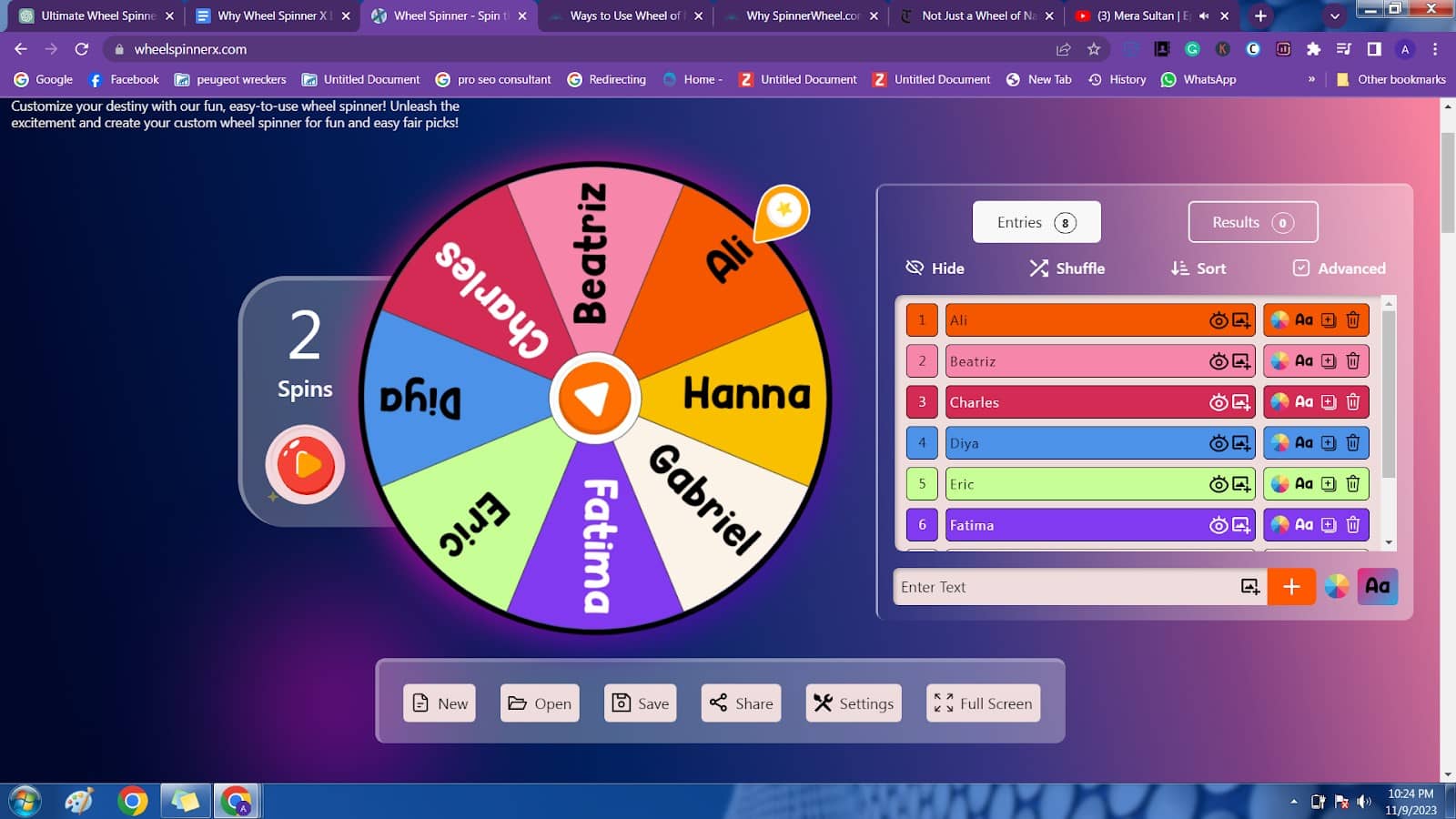
Moreover, if you want to change the font size or color of the entries, you can do it by using the color palette and text font present on the right side of the entry editing boxes.
Now, as your spinning wheel is ready with all the entries, you can spin the wheel by clicking on the “Play” button present in the middle of the wheel. You may spin the wheel by clicking the “Ctrl + Enter” button on your wheel.
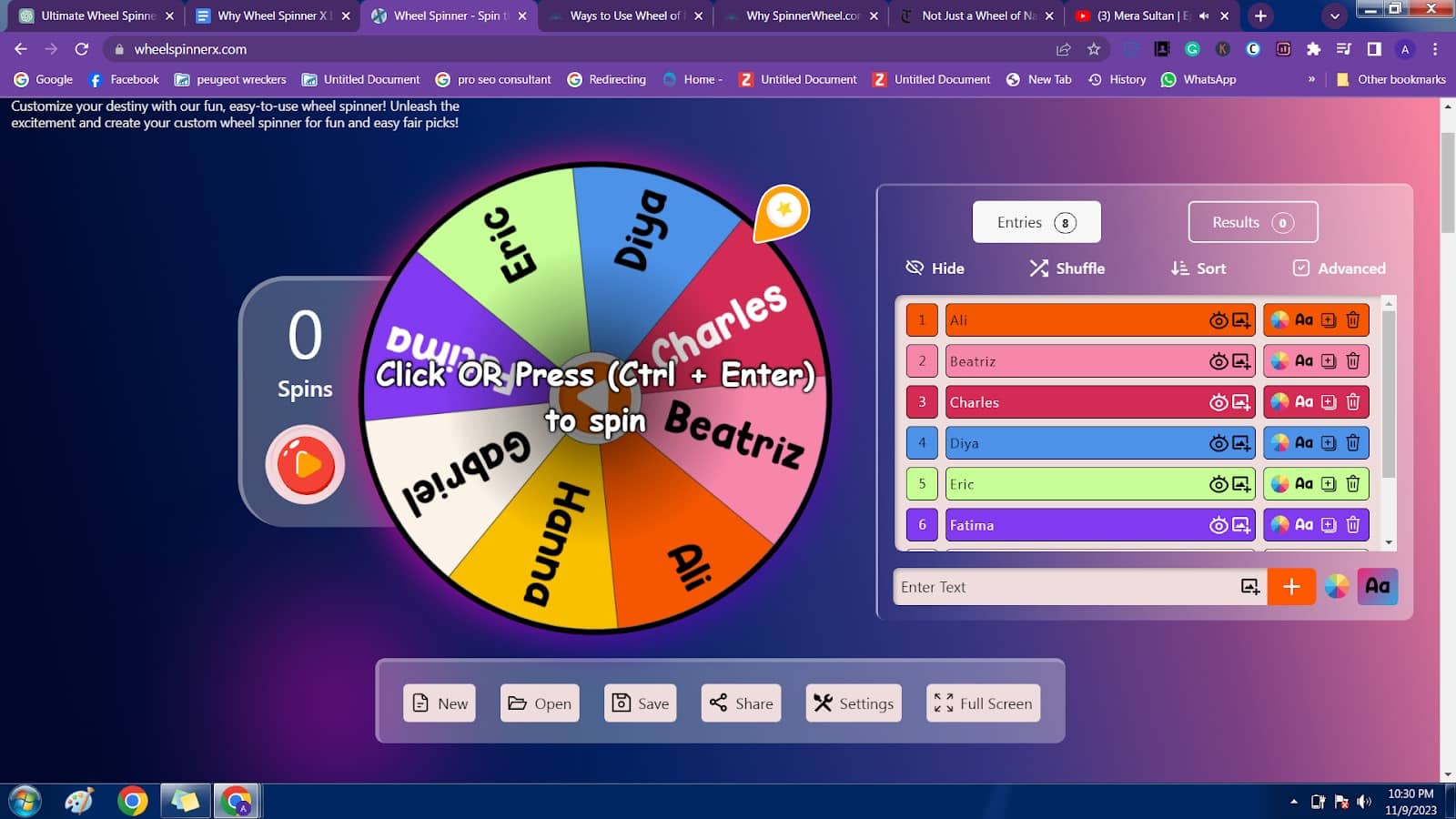
After the spin is completed, the result of the spin will pop up on your screen, as shown in the image.
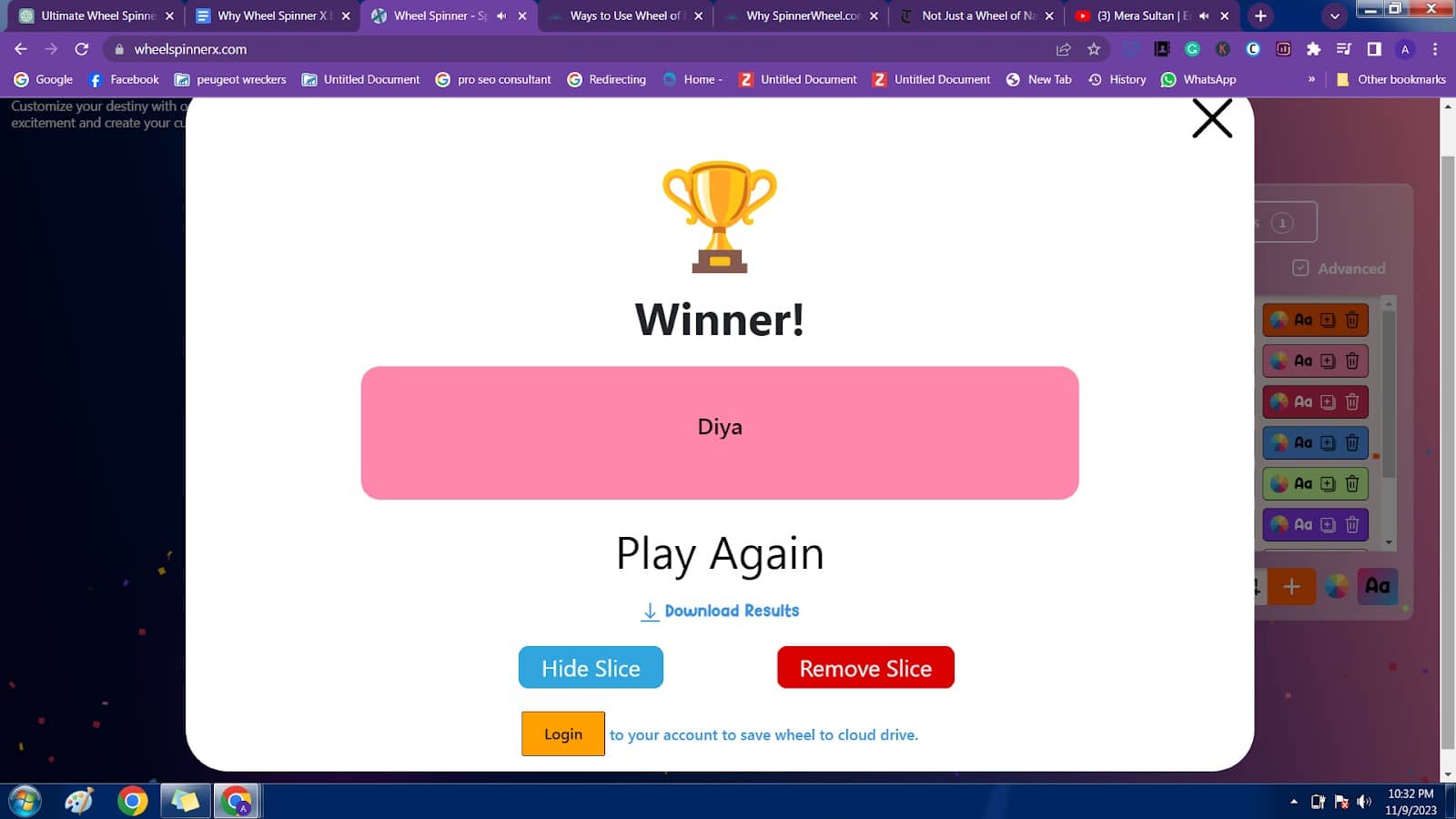
You may also view the winner of the spin in the “Result” section of the entries box. Moreover, you can view the winners’ list of previous spins in the entries box.
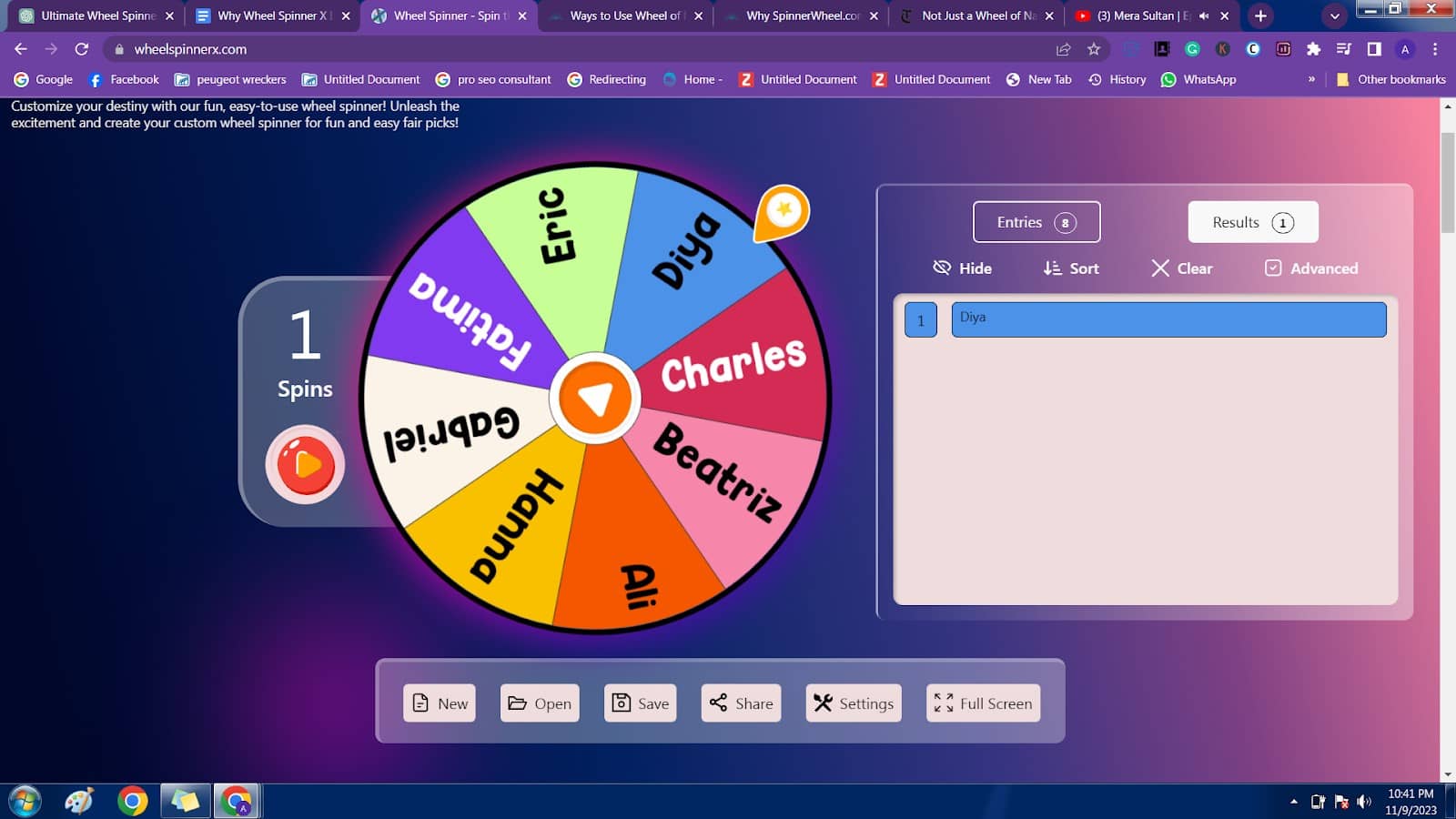
No, let’s suppose you are going for a new group of students and want to start the new wheels and their results, the managing box is present at the bottom of the tool. It allows the users to have a new spinning wheel, open the wheel, and save or share the wheel and its results with a group of students.
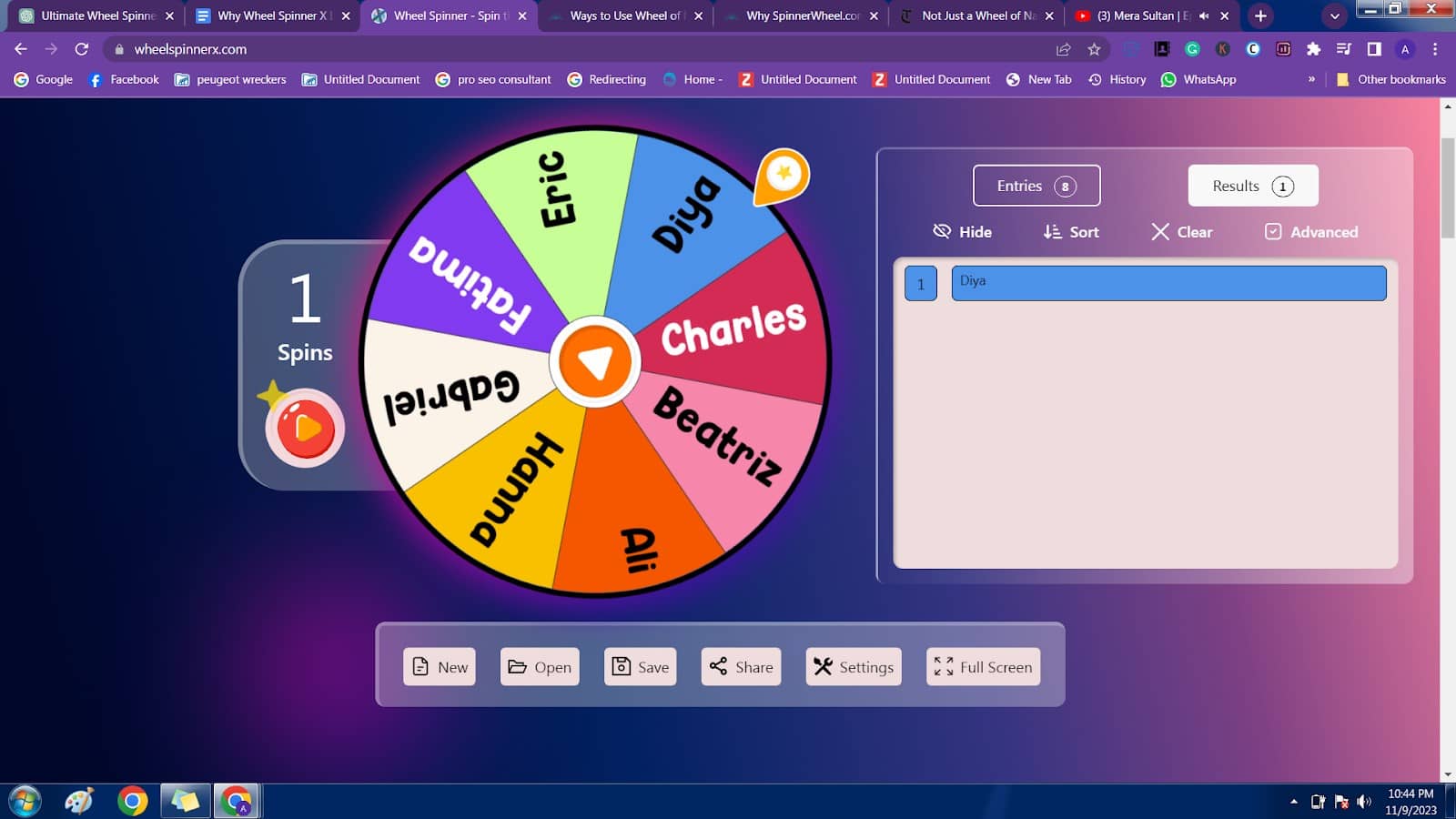
To share the wheel with your students, you can click on the “Share” button. Then, a pop-up of sharing details will appear on the screen. You can generate the link of the wheel and send it as a message. Or you may share the spinning wheel and results through Facebook and Twitter.
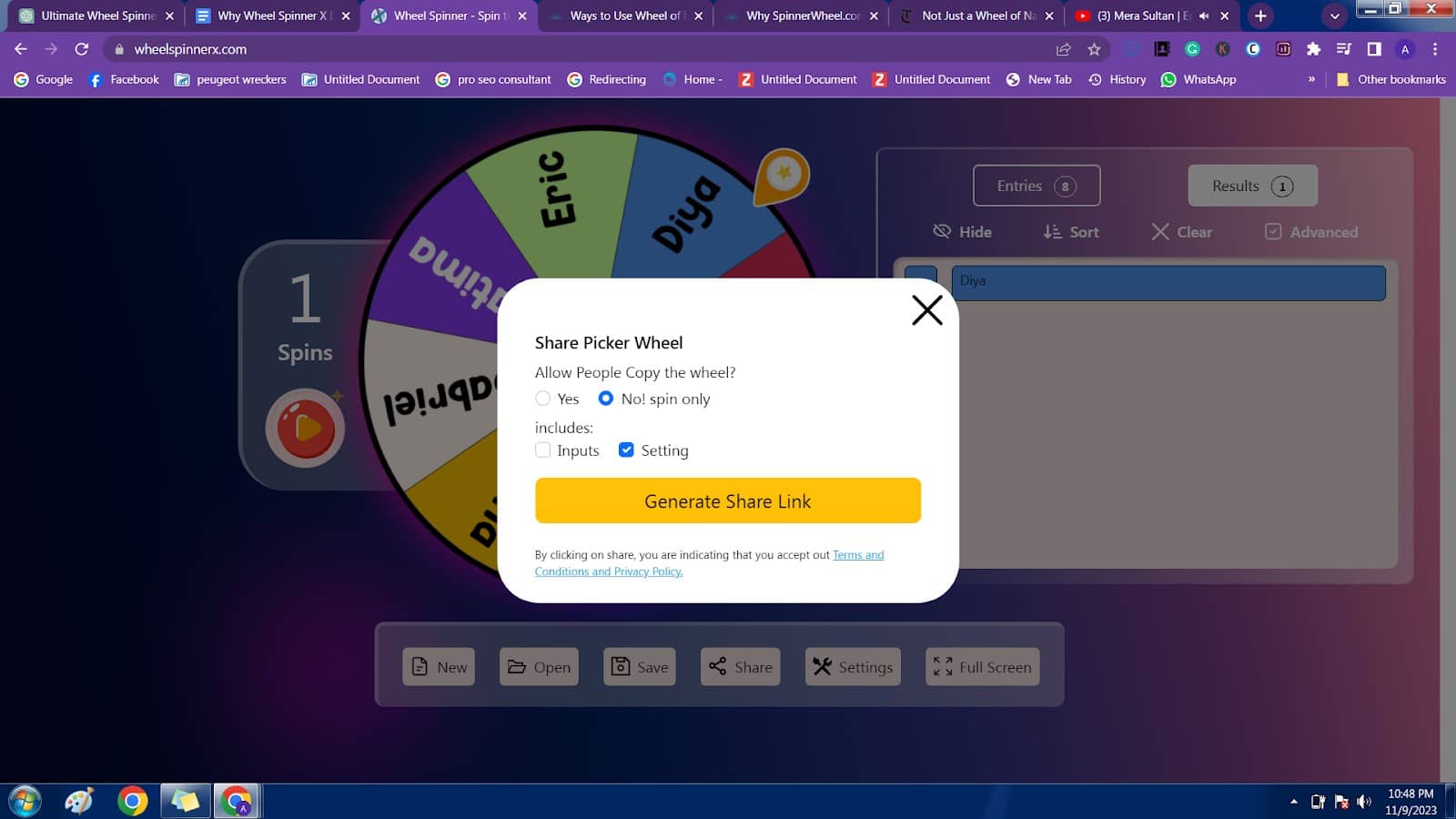
So, this is how easy editing and managing the spinning wheels are. From customizing the entry’s colors and fonts to adding new slices, Wheel Spinner X is quite simple to create and manage.
Why Wheel Spinner X is the Best Wheel Spinner Site for Teachers?
1. User-friendly features
Wheel Spinner X offers a user-friendly user interface consisting of a simple yet attractive design and features so that the teachers can easily customize and manage their spinning wheels. However, it has a lot of attractive features and engaging graphics to engage the attention of the students and bring the element of entertainment and participation with the help of vibrant colors and a catchy layout.
2. Easily Customizing Options
From text fonts to the color and design of the spinning wheels, Wheel Spinner X enables the teachers, instructors, and other users to fully customize the wheel so they can match the theme of the subject and class activities. The wheel can be customized easily by the editing option available in the entries box at the top right of the tool.
3. Bulk Entries Availability
Wheel Spinner X provides its users with a bulk entries option that is upto 1000 entries per wheel, and you can easily add the entries through the entries editing box. So, whether you want to select a lucky winner from hundreds of students or want to add assignment topics for every student in class, Wheel Spinner X is here to make your teaching experience simple, quick, and hassle-free.
4. Support Multiple International Languages
Wheel Spinner X supports multiple international languages for ease of teachers from all around the globe, including English, German, Dutch, Russian, Turkish, Thai, Italian, Japanese, Spanish, Polish, Swedish, Czech, Danish, Hungarian, Indonesian, Portuguese, Vietnamese, Slovak, Romanian, and Ukrainian. Therefore, regardless of the country, Wheel Spinner X provides an effortless experience to teachers globally.
5. Free to Use With No Immediate Log-In
Wheel Spinner X is free for its users from all over the globe and provides all the premium features without any charges. Moreover, for using the tool, you don’t have to provide login details or connect your tool with your account for usage. However, you have to connect to your Gmail, Facebook, or Twitter account to save and share your spinning wheel.
Conclusion
Wheel Spinner X is the best wheel spinning tool available online. From providing complete customziing options to saving time and efforts of teachers, Wheel Spinner X is available for users from all over the globe, ensuing a smooth, seamless, and trouble-free experience.


