How Do Game Engines Work? – Infographic
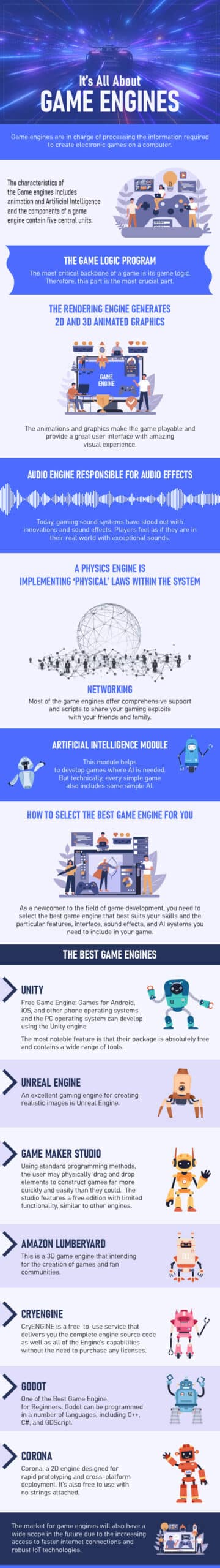 Infographic source: Chetu: Game Development Services
Infographic source: Chetu: Game Development Services
How Do Game Engines Work?
As there are many electronic games in the market, there is s a common question that may come into your mind. How do these games are made? Most of these games are made by using Game Engines. So what are game engines and how do they work?
What are the features and advantages of game engines? That is what we are going to discuss in this article. So, let’s discuss this further…
Game engines are in charge of processing the information required to create electronic games on a computer. A large number of the engines are completely free.
Companies are continually bragging about their most up-to-date game engine. It begs the question, what actually is a game engine, and how does it work?
A game engine is a software framework that allows you to design and develop video games. Among the characteristics includes animation and artificial intelligence. Game engines are responsible for various tasks such as graphics rendering, collision detection, memory management, and a host of other functions.
Game engines give developers the resources they need to construct a wide range of gaming apps. Designers frequently repurpose these engines to develop new games, making them a very worthwhile investment.
Also, read – how to change game on twitch while streaming

The Components of a Game Engine
Game engines contain five central units. The whole production process contains these five units, and the final product comes out as a whole with the involvement of those components.
01. The Game Logic program
Every piece of the game [especially electronic games] is based on unique game logic. The game totally runs on that logic. So the most critical backbone of a game is its game logic. Therefore this part is the most crucial part.
02. The rendering engine generates 2D and 3D animated graphics.
The animations and graphics make the game playable and provide a great UI with an incredible visual experience to keep the players with the game.
03. Audio Engine responsible for Audio effects
Nowadays, the sound systems of games have been outstanding with innovations and sound effects. Players feel like they are in their real world with exceptional sounds, and the game experience becomes more than impressive.
Read this is for PlayStation players can you play ps3 games on a ps4 is it Possible?
04. A physics engine
The physical Engine is implementing ‘physical’ laws within the system.
05. Networking
Games have supported online multiplayer and social gaming for over a decade, allowing you to share your gaming exploits with your friends and family. Most gaming engines offer comprehensive support and scripts for such requirements, so you won’t have to worry about things like TCP/UDP traffic, social API integrations, or other similar issues.
06. Artificial intelligence module
This module helps in developing games where AI is needed. But technically, every simple game also includes some simple AI. So this is also an essential part of Game engines.
How to select the best Game engine for you
As a newcomer to the field of developing games, you need to select the best Game engine that best fits your abilities and the particular features, interface, sound effects, and AI systems you need to feature in your game.
What are technical skills do you have? Find a programming engine that doesn’t demand a lot of coding if you’re just starting. What are the essential functions for your Engine to have?
How would you rate the customer service? What’s the population size here? How to find employees with experience with this Engine if you’re starting a business?
This may seem a lot of work, especially since most game engines are free to explore, but the type of games you build will be heavily determined by the technology that underpins them. So what you need to understand is that, is a total waste of time if you had to start over with another game engine after designing your game to some extent. So make the correct decision at the very beginning.
The best Game engines for 2021
If you are a game maker or willing to make electronic games, there are several game engines that you can use and get the work done.
Unity; Free Game Engine
Because of its straightforward UI, users consider Unity to be one of the most user-friendly game engines available. One of the most important advantages it offers is the ability to create games that can play on various platforms. Games for Android, iOS, and other phone operating systems and the PC operating system can develop using the Unity engine.
In addition to having cross-platform capabilities, the platform also boasts an active community of plugin developers that provide an abundance of free and low-cost material for use within the game engine. The most notable feature is that their package is absolutely free and contains a wide range of tools for novices and enthusiasts to use and enjoy. You can take a peek at some of the different Unity plans available here.
Unreal Engine
An excellent gaming engine for creating realistic images is Unreal Engine. Borderlands 2, Dishonored, Mass Effect 3, and Street Fighter V are just a few examples of games that used the Unreal Engine. Unreal Game Engine proponents claim that the Engine can produce some of the best-looking landscapes in video games.
As a result of the Engine’s price strategy, a free version with full access is available. On the other hand, Unreal Engine charges a 5% license fee for any games that use it.
GameMaker: Studio
Some would say that GameMaker is not a true game engine; it is nonetheless frequently utilized and deployed by a large number of game creators. Using standard programming methods, the user may physically ‘drag and drop elements to construct games far more quickly and easily than they could.
However, because of the interface’s ‘drag and drop’ nature, developers cannot use their ability to create extensions and enhancements that use different code. The studio features a free edition with limited functionality, similar to other engines. You can sign up for GameMaker studio by visiting this page.
Amazon Lumberyard
Lumberyard, as implied by the product name, is Amazon’s comprehensive offering in the lumber industry. This is a 3D game engine that intending for the creation of games and fan communities. It has a VR preview mode, visual scripting tools, and Twitch integration, among other features.
Because it is powered by Amazon Web Services, a secure cloud infrastructure that is designed and maintained by Amazon, integration with Lumberyard makes it substantially easier to develop games that include online play. It contains strong native support for C++, P2P, and client-side topology, among other things. Lumberyard also works with Autodesk Maya and Adobe Photoshop, among other programs.
CryENGINE
CryENGINE is a free-to-use service that delivers you the complete engine source code as well as all of the Engine’s capabilities without the need to purchase any licenses. This is also an excellent alternative for purchasing in-game assets, which can buy from the Cryengine Marketplace, which helps to reduce the amount of time it takes to get a game to market.
CryEngine also offers a plethora of free learning tools, albeit the effectiveness of these resources is questionable. A customized version of CryEngine from the original Far Cry called the Dunia Engine is maintained by gaming behemoth Ubisoft in-house and is significantly used in their later editions of the popular Far Cry series, according to the company.
Godot; One of the Best Game Engine for Beginners
If you want to build cross-platform games, use the Godot engine. For 2D game development, it’s my go-to Engine, and it also performs admirably in 3D environments. As a result of Godot 3.0’s addition of 3D functionality, the Engine is now on par with other recent gaming engines but remains completely free to use. Godot’s 2D Engine, which operates in pixel coordinates and simplifies 2D creation, is also available.
Godot can be programmed in a number of languages, including C++, C#, and GDScript. The Godot engine’s scene and node structure is its strongest suit. It simplifies the organization of your games, allowing for faster creation and more scalability.
Making games with Godot is a breeze because of its rich set of animation tools and scripting editor. It is very useful, particularly for 2D projects.
Corona
Corona, a 2D engine designed for rapid prototyping and cross-platform deployment, uses the language Lua, Corona is easy to use for beginners in the game designing field and has a fun learning curve. It’s also free to use with no strings attached. For many game engines, payment is required to use commercial items; this is impressive. Get advice from Corona’s community of over 500,000 developers if you want to learn but aren’t sure where to begin.
Corona is a lot more than a game engine in a lot of ways. With it, you have a user marketplace, a publishing service, and a gaming engine, all bundled into one. The goal is to free up game developers to spend more time creating games instead of worrying about marketing and distributing them.
Corona is an IDE designed for novices and mobile developers that follows a more linear process and requires less time to learn. If you’re new to game making and designing and want to take the easy route, you should give Corona a try.
Thank you for being with us until the end, and if you believe the content is interesting and you’ve got what you need, do not forget to leave a comment and tell us how it went.
We are pleased to see your own opinions.

![How Do Game Engines Work? [Every Aspect Clarified] 1 How Do Game Engines Work](https://www.gamedotro.com/wp-content/uploads/2021/10/How-Do-Game-Engines-Work-1024x536.jpg)

Comments are closed.