This blog post explains how to change font color on android without rooting your android device. Here has covered 3 easy methods that can be used for changing the font color of all android smartphones and especially Samsung and Huawei android devices. So you can choose and enjoy all features of any font style or color on your android device. and they are all different ways of doing it with Android OS. So if you are looking to change the font color on your android device, then read on for all the different methods that can be used.
1. Change font color on android Samsung devices?
If you are using a Samsung device, then there is an easy way to change the font color. And it does not require rooting your android. note: this method is not as same for all Samsung devices. also, you need an internet connection.
- Open your Samsung device Settings
- Goto display option
- Select Font
- Font style
- Click the download button at the bottom
- Here have paid and free colorful fonts for your Samsung device
- Select as you wish and apply a colorful font
Also, read What is hidden cache android?
Change font color on android Huawei devices?
This is a very very simple method for Huawei device owners. and it’s exactly not illegal or harmful to your mobile.
Make sure you have connected to the internet for this
- Simply open your Huawei device
- Find and open up the themes app on the screen
- Now select Text styles on top of the screen
- You can see paid fonts and free fonts options
- Select font as your wish
- Then click download font and apply it
- Now you’re done

How to apply downloaded fonts on Huawei device?
- Go to Themes
- Choose the “Me” option at the bottom of the screen
- Select the “Text styles” option under the downloaded
- Now you can see some fonts under the preset, it’s all are default fonts on Huawei mobile
- Click download history bottom of your screen
- Here have all the downloaded fonts
- Select one color font and style as you like
2. Change Font Color Using an Android Launcher
You can simply change your android fonts color by downloading an android launcher. So let’s find
Android launcher is a special app that is used to customize your smartphone’s inside look, icons, text, and everything. It’s also called a personalization app or a home replacement app. It acts as a new face for your phone. So when you install the launcher on your device, it changes its looks and feels.
Read more about why is your phone so slow?
GO Launcher
GO Launcher was developed by GO Dev Team, based in Taiwan. It is a highly customizable launcher with meticulously crafted themes that provide you with the ultimate Android experience! Easy, fast, and versatile Operation – In addition to all of its powerful features, GO Launcher helps get change font color on android and other things done quickly and easily.
Color Launcher
If you looking at how to change font color on android device this is one of the best launcher apps for android users. this app has a lot of amazing colorful features. definitely, this superb color Launcher will make your Android device look amazing and colorful font also.
3. Change Font Color Using a Third Party Application
This method is very simple to use for all android users and here will happen to install custom fonts to android devices. you need to do just download the zFONT 3 app and install it. You can download it by PlayStore then you can choose a lot of custom font colors for your android device. follow the following steps for the process.
- Go to PlayStore or another android online marketplace
- Search zFONT 3 latest version
- Download and install the app on your android device
- Open the zFONT 3 then you will see different kinds of font categories like Color, Emoji, Stylish, Myanmar
- Select any font you want and download and apply it
- After applying fonts wait for a few seconds
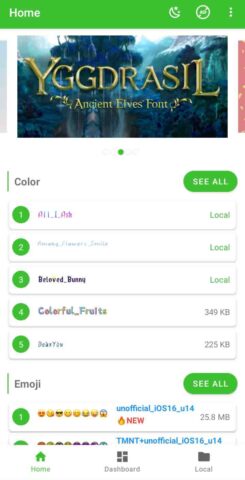
After waiting a few seconds later, if you have a Huawei smartphone follow these steps:
- Goto themes
- Choose the “Me” option bottom of the screen
- Open text styles under the downloaded
- Now you will see downloaded custom fonts by the zFONT 3 app
- Select a font that you want and apply it
if you have a Samsung smartphone follow these steps:
- Go to settings
- Select Display
- Go to font and font style
- Now you can see all the downloaded fonts by the zFONT 3 app
- Choose one font as you like and apply it to your device
Final Thoughts
How to change font color on android? Hopefully, we hope you have got some really helpful methods for your question. Change your font color on android and try to see how it looks previewing and work then enjoy it. also, share your thoughts within the comment box. Thank you, Good day!


