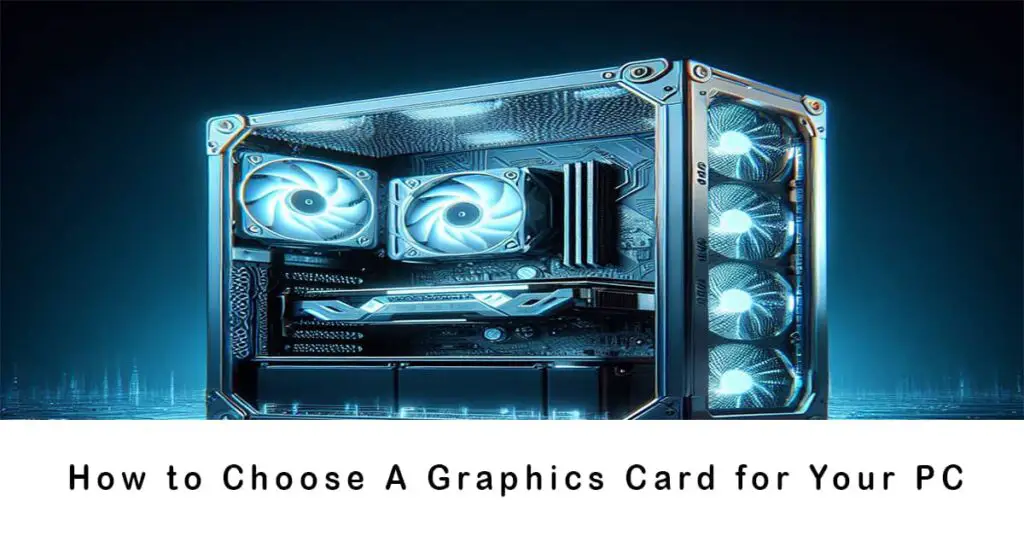How to Choose A Graphics Card for Your PC in 2024?
Are you looking for a new graphics card to upgrade your PC? Whether you want to play the latest games, edit videos, or stream online, you need a graphics card that can handle your needs. But with so many options available, how do you choose the right one?
In this guide, we will explain everything about how to choose a graphics card for your PC, including the different types, the factors to consider, and the best options for 2024.
What is a graphics card and why do you need one?
A graphics card, also known as a video card or a GPU (graphics processing unit), is a component that renders images and videos on your monitor. It takes the data from your CPU (central processing unit) and converts it into pixels that you can see on your screen.
A graphics card is essential for any PC user who wants to enjoy high-quality graphics and smooth performance. A good graphics card can make your games look more realistic, your videos more crisp, and your overall experience more enjoyable.
However, not all graphics cards are created equal. Depending on your budget, needs, and preferences, you may need a different type of graphics card for your PC.
Nvidia, AMD, or Intel Which one is Good?

Nvidia, AMD, and Intel are the three major brands that produce graphics cards for PCs. Each brand has its strengths and weaknesses, and the best choice depends on your needs, budget, and preferences.
here are some general comparisons of Nvidia, AMD, and Intel three brands:
- Nvidia is known for having the most powerful and feature-rich graphics cards, especially for ray tracing, 4K gaming, and AI-enhanced performance. However, Nvidia’s cards are also more expensive and power-hungry than the other brands.
- AMD is known for having the best value and performance per dollar, especially for 1080p and 1440p gaming. AMD’s cards also support features like FreeSync and FidelityFX Super Resolution. However, AMD’s cards are not as good as Nvidia’s for ray tracing and 4K gaming.
- Intel is the newest entrant in the graphics card market, with its Arc Alchemist series. Intel’s cards are designed to compete with the previous generation midrange offerings from Nvidia and AMD and offer features like XeSS and Adaptive Sync. However, Intel’s cards are not as powerful or advanced as the current generation cards from Nvidia and AMD.
Ultimately, the best graphics card for you depends on what kind of games and applications you want to run, what resolution and settings you prefer, and how much you are willing to spend. You can use online tools like GPU Compare or [UserBenchmark] to compare the specifications and performance of different graphics cards from different brands. You can also read reviews and benchmarks from reputable sources to get more insights and recommendations.
What are the different types of graphics cards?
There are two main types of graphics cards: integrated and discrete.
Integrated graphics cards are built into your motherboard or CPU. They share the same memory and resources with your system, which means they are cheaper and more energy-efficient. However, they also have lower performance and fewer features than discrete graphics cards.

Discrete graphics cards are separate cards that you can install on your PC. They have their memory and resources, which means they are more expensive and more power-hungry. However, they also have higher performance and more features than integrated graphics cards.
If you are a casual PC user who only uses your PC for basic tasks like browsing the web, watching videos, or working on documents, you may be fine with an integrated graphics card. However, if you are a gamer, a content creator, or a power user who wants to run demanding applications, you will need a discrete graphics card.
What factors should you consider when choosing a graphics card?
When choosing a graphics card, there are several factors that you should consider, such as:
- Resolution. This is the number of pixels that your monitor can display. The higher the resolution, the sharper and more detailed your images and videos will be. However, higher resolution also requires more power and performance from your graphics card. For example, a 4K monitor (3840 x 2160 pixels) will need a more powerful graphics card than a 1080p monitor (1920 x 1080 pixels).
- Refresh rate. This is the number of times that your monitor can update the image per second. The higher the refresh rate, the smoother and more responsive your gameplay and video playback will be. However, a higher refresh rate also requires more power and performance from your graphics card. For example, a 144Hz monitor (144 updates per second) will need a more powerful graphics card than a 60Hz monitor (60 updates per second).
- Frame rate. This is the number of frames that your graphics card can produce per second. The higher the frame rate, the smoother and more realistic your gameplay and video playback will be. However, a higher frame rate also requires more power and performance from your graphics card. For example, a 60 FPS (frames per second) game will need a more powerful graphics card than a 30 FPS game.
- Settings. This is the level of detail and quality that you can adjust in your games and applications. The higher the settings, the more realistic and immersive your graphics will be. However, higher settings also require more power and performance from your graphics card. For example, a game with ultra settings will need a more powerful graphics card than a game with low settings.
- Budget. This is the amount of money that you are willing to spend on your graphics card. The higher the budget, the more options and features you can get from your graphics card. However, a higher budget also means more investment and more expectations from your graphics card. For example, a $1000 graphics card will have more options and features than a $200 graphics card.
What are the best graphics cards for 2024?

Based on the factors above, here are some of the best graphics cards for 2024 that you can choose from:
- Best budget graphics card: NVIDIA GeForce GTX 1650 Super. This is a great graphics card for anyone who wants to enjoy 1080p gaming on a tight budget. It can run most games at high settings and 60 FPS, and it only costs around $200. It also has 4 GB of GDDR6 memory, a 128-bit memory bus, and a 1755 MHz boost clock.
- Best mid-range graphics card: AMD Radeon RX 6700 XT. This is a great graphics card for anyone who wants to enjoy 1440p gaming on a reasonable budget. It can run most games at high settings and 60 FPS, and it only costs around $500. It also has 12 GB of GDDR6 memory, a 192-bit memory bus, and a 2581 MHz boost clock.
- Best high-end graphics card: NVIDIA GeForce RTX 3080. This is a great graphics card for anyone who wants to enjoy 4K gaming on a high budget. It can run most games at ultra settings and 60 FPS, and it costs around $800. It also has 10 GB of GDDR6X memory, a 320-bit memory bus, and a 1710 MHz boost clock.
2024 best graphic cards (Categorized)
| Category | Graphics Card | Memory | Memory Bus | Boost Clock | Price |
|---|---|---|---|---|---|
| Best overall | AMD Radeon RX 7900 XT | 16 GB GDDR6 | 256-bit | 2400 MHz | $1000 |
| Best value for 4K gaming | Nvidia GeForce RTX 4070 Super | 12 GB GDDR6X | 384-bit | 1860 MHz | $700 |
| Most powerful | Nvidia GeForce RTX 4090 | 24 GB GDDR6X | 384-bit | 1770 MHz | $1500 |
| Best for 1440p | Nvidia GeForce RTX 3070 | 8 GB GDDR6 | 256-bit | 1725 MHz | $500 |
| Best for 1080p | Nvidia RTX 3060 Ti | 8 GB GDDR6 | 256-bit | 1665 MHz | $400 |
How to install a graphics card on your PC?
Once you have chosen your graphics card, you will need to install it on your PC. Here are the steps to follow:
- Step 1: Turn off your PC and unplug it from the power source. You don’t want to risk damaging your PC or yourself by working with electricity.
- Step 2: Open your PC case and locate the PCIe slot. This is the slot where you will insert your graphics card. It is usually the longest and closest to the CPU. You may need to remove a metal bracket or a screw to access the slot.
- Step 3: Align your graphics card with the PCIe slot and gently push it in. You should hear a click when the card is securely in place. You may need to secure the card with a screw or a latch.
- Step 4: Connect your graphics card to the power supply. Depending on your graphics card, you may need one or more power connectors. These are usually 6-pin or 8-pin connectors that come from your power supply. Make sure you connect them to the right ports on your graphics card.
- Step 5: Close your PC case and plug it back into the power source. You are almost done with the installation.
- Step 6: Turn on your PC and install the drivers for your graphics card. You can either use the CD that came with your graphics card, or download the latest drivers from the manufacturer’s website. Follow the instructions to complete the installation and restart your PC if needed.
Conclusion
Choosing the right graphics card for your PC can be a daunting task, but it doesn’t have to be. By following this guide, you can find the best graphics card for your needs, budget, and preferences. You can also learn how to install it on your PC and enjoy the benefits of better graphics performance.
We hope this guide has helped you how to choose a graphics card for your PC in 2024. If you have any questions or feedback, please leave a comment below. Thank you for reading and happy gaming!