If your computer restarts for no apparent reason, you may be wondering what the cause could be. Restarting can happen for many reasons, but there are some common causes that we will take a look at in this blog post. We will also provide an 11 explanation of why did my pc restarted and how to fix it!
Why Did My PC Restart? [Reasons]
This is a big problem for all pc users. Because if suddenly pc restarts, while working on the computer, the result of the work we were doing will be lost. So here is the reasons and solutions.
Also, read why is your pc lagging all of a sudden and fix it.
Automatic Restart the Computer
If your computer restarts automatically when you’re in the middle of working on a project, it can be frustrating at best and devastating for your productivity. The automatic restart feature built into Windows is designed to keep your PC running smoothly and safe from crashes or other errors that may occur while you’re working on projects. However, if this feature kicks in while you’re working on a project, you may be wondering how to disable this feature.
How to fix automatic restart
Note: these settings are in Windows 10 operating system
- Go to Control Panel
- Select Advanced system settings on the right side under the related settings
- Select settings of startup and Recovery
- Choose the default operating system of the System startup
- Uncheck automatically restart option under the System failure
Pc Overheating
This is probably one of the most common causes that can cause your computer to suddenly shut down without warning. If you notice that your device is overheating, both the fans and power supply are unable to cool it down.
Solutions for Pc overheating
Make sure that your device is clean. Remove any dust or debris from the fans and vents to allow for proper airflow, and make sure it isn’t blocked by anything like a blanket. If you notice that your PC is still overheating even with these changes in place, consider getting a cooling pad to help dissipate the heat away from the computer.
If your device is still overheating after these changes, you may need to replace the CPU fan or cooling system. You can also use a computer repair service for assistance with pc overheating problems.
Pc Virus & Malware
If your computer has been infected with a virus or malware, this can cause your system to restart for no apparent reason.
How to fix Pc Virus & Malware
You can use an antivirus program to scan your system and remove any viruses or malware that may be present. You should also update these programs regularly since hackers are constantly finding new ways of attacking systems by exploiting known vulnerabilities in outdated software.
If you find yourself unable to run the original virus scanner on your PC due to issues with pc restarts for no apparent reason, consider using an alternative scanner to help you with this problem.
Windows errors and Update problem
If you haven’t updated your operating system in a long time, this could lead to instability issues and show blue screen errors on your screen. This can cause the device to restart without warning. You should try updating your Windows version using Microsoft’s built-in option or through your computer manufacturer if possible.
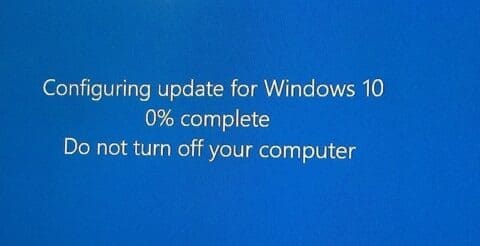
How to fix Windows errors and update problem
Check the Update of your Windows. because sometimes this issue has come from windows updating problems. So update your windows up to date.
You can fully format your pc for this problem which can fix the windows update error but it will delete all files and folders you have. to avoid data loss, back up your PC first before trying this option. here you can find how to format your pc without any problem.
Pc Hard Drive Failure
One of the most common causes for why did my pc restart is due to hard drive failure. This is usually caused by a faulty or failing hard drive that needs replacing, but it can also be because of software issues with the computer’s Windows installation.
Solutions for Pc Hard Drive Failure
You should try booting into safe mode using your device’s F11 key before swapping out hardware components. You may be able to get your computer working again if you can run it using the safe mode option. If this doesn’t work, remove the hard drive and connect it externally to another device for testing purposes.
If both of these options don’t fix pc restarts when playing games or doing certain tasks, then there might be an issue with Windows that needs fixing. Consider using a computer repair service for assistance with this problem if necessary. and try to fix a new hard drive
Know about Linux operating system that means humanity.
RAM Card problem
One of the most common causes for why did my pc restart is a problem with your RAM card. If this isn’t working properly, you can interrupt CPU operations, which will cause Windows to shut down without warning.
Solution for Ram Card Problem
Disassemble your pc and Remove the RAM cards and clean it using an eraser. make sure to do it very carefully because maybe it will damage by your mistake. you can disassemble your pc using this guide.
Software issue
Sometimes, pc restarts for no apparent reason can be due to faulty software. This is usually a driver issue or something with Windows that needs fixing in order for your computer to work normally again.
How to fix a Software issue
You should try booting into safe mode using your device’s F11 key before doing anything else since this will allow you to run the device without any software interfering with it. If this doesn’t work, you should uninstall your current graphics card drivers and update them to see if that can fix pc restarts when playing games or doing certain tasks.
If updating the graphics card driver fails to resolve your problem, consider using a computer repair service for assistance so they can diagnose the issue further. and try to uninstall the latest updates on your PC’s software and windows.
Power Supply error
If your device is still having issues after trying all of the previous solutions, then this could be a power supply error. This means that the Power supply in your computer may need to be replaced or repaired.
How to fix Power supply error or repair
Try to clean your power supply unit using a fan and check power supply unit is working good using a tester tool. if all are ok you can fix it again on your pc. if maybe it’s not working you must do get expert support or get a new power supply unit in a pc hardware shop.
The Main power cable problems
One of the biggest causes for why did my pc restart is a faulty power cable. If this becomes loose, the device can experience problems and will eventually shut down without warning. Sometimes that error comes from buttons so check power buttons and all the buttons on your pc.
How to fix the Main power cable problem
Ensure that your cables are fully plugged into each port and that each one is tightened enough so they won’t move or fall out. If the problem still occurs, you need to get new power cables for your pc it’s very very important for solving your pc restarting problem.
Electricity Power Surge
Sometimes, a power surge can cause your computer to restart without warning. This is usually because of an issue with the power supply unit or motherboard that needs repairing as soon as possible in order for it not to affect other devices that are connected to the same circuit breaker box.
Solution for Electricity Power Surge
Check your home electricity power is it work properly. you can check it using a Multimeter or stabilizer. you can also use a UPS and stabilizer for your pc it gives a constant voltage to your pc.
Startup repair
If you have tried all of the above suggestions and your computer is still restarting for no reason, then it could be an issue with startup repair. This should be able to fix pc restarts when playing games or doing certain tasks by itself after booting into safe mode using your device’s F11 key.
How to fix Startup repair
If your computer restarts when trying to do a startup repair, reboot the device and press F8 before Windows starts loading. In the Advanced Boot Options menu that appears, use your cursor keys to move to Repair Your Computer and hit Enter.
In the System Recovery options that appear next, select Startup Repair and wait for it to run its course. If this fails to fix the problem, try the System Restore option.
Conclusion: Why Did My PC Restart
Hopefully, I think you got some important information in this article. and if you have a problem or any other idea to fix this issue don’t hesitate to comment below. thank you. good day!

![Why Did My PC Restart? 11 Reasons [Solutions & Fix] 1 Windows 10 - why did my pc restart](https://www.gamedotro.com/wp-content/uploads/2021/11/why-did-my-pc-restart-1024x536.jpg)
