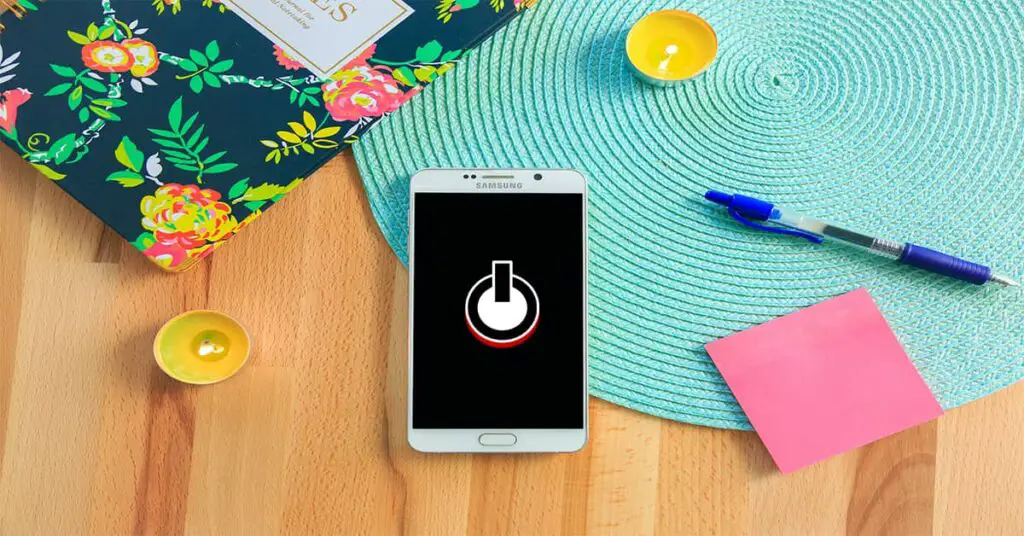Why My Phone Won’t Turn Off? Try These Quick Fixes
Have you ever experienced the frustration of trying to turn off your phone, only to find that it just won’t cooperate? Unfortunately, this is a common problem for many smartphone users. But don’t worry – there are some quick and easy fixes that can usually resolve the issue without too much trouble.
Knowing how to turn off your phone is crucial in today’s tech-dependent world, and there are several reasons why your phone may refuse to shut down. In this article, we’ll explore some of the most common causes of phone shutdown problems and provide step-by-step instructions for resolving them. So, if you’re struggling with a phone that won’t turn off, read on!
Why My Phone Won’t Turn Off?
There are several reasons why your phone may not be turning off, and some of them are easier to fix than others. Here are some of the most common issues that can cause a phone to get stuck and some tips on how to identify them.
Phone Battery
If your phone’s battery is dead or dying, it may not have enough power to turn off properly. This can be especially frustrating if your phone freezes while you’re trying to turn it off to conserve battery life. To fix this, try plugging your phone into a power source and waiting a few minutes before trying to turn it off again.
App Issues
Sometimes, apps on your phone can conflict with each other and cause your device to freeze up or refuse to turn off. If you suspect that an app is the culprit, try force closing the app and then attempt to turn off your phone again. If this doesn’t work, you may need to uninstall the app altogether.
Software Glitches
Software glitches can also cause a phone to get stuck and prevent it from turning off. If you’ve recently installed a software update or made changes to your phone’s settings, this could be the cause of the problem. Try restarting your phone in safe mode and see if it turns off properly. If it does, then the problem could be related to a recent software change.
Hardware Issues
Finally, if none of the above solutions work, there could be an issue with your phone’s hardware, such as a faulty power button or a damaged motherboard. Unfortunately, these types of problems often require professional repair services, but it’s always worth checking with your phone’s manufacturer or third-party repair service to see what options are available.
Quick Fixes for a Phone That Won’t Turn Off
So, you’ve tried the usual methods for turning off your phone, but it just won’t respond. Don’t panic! Here are a few quick fixes you can try:
- Force Restart: This method varies depending on your phone model, but it usually involves pressing and holding the power button and volume down button simultaneously for a few seconds. If this works, the phone should turn off and restart normally.
- Hard Reset: This option will erase all data on your phone and restore it to factory settings. To perform a hard reset, you’ll need to look up the specific instructions for your phone model. Commonly, it involves pressing and holding a combination of buttons such as power + volume up + home.
- Battery Removal: This option only applies to phones with removable batteries. Simply remove the back cover and battery, wait a few seconds, and then reinsert the battery and turn the phone back on.
It’s important to note that these methods should only be used as a last resort, as they may cause further issues if not done correctly. If you’re unsure about any of these steps, it’s best to seek assistance from a professional.
If none of these methods work, there may be a more serious issue with your phone’s hardware or software. In this case, it’s time to seek professional help. However, by following these quick fixes, you’ll have a good chance of resolving the issue on your own and avoiding the inconvenience of a frozen phone.
Preventing Future Phone Problems
Dealing with a phone that won’t turn off is never fun, but luckily, there are some easy steps you can take to prevent it from happening again in the future. Here are some best practices for keeping your phone running smoothly:
- Regular phone maintenance: Be sure to keep your phone clean, and free of dust and debris. This can help prevent hardware issues that may cause your phone to freeze or shut down unexpectedly.
- Keep apps and software up-to-date: Outdated apps and software can cause conflicts and glitches that may impact the performance of your phone. Make it a habit to check for updates regularly, and install them when available.
- Take good care of your phone’s battery: The battery is one of the most important components of your phone, and proper care can help prevent issues that may cause your phone to shut down unexpectedly. Avoid overcharging your phone, and try to keep it at a safe temperature.
By following these tips, you can help ensure that your phone runs smoothly and avoid the frustration of dealing with a frozen device. If you do encounter any problems, be sure to refer back to the previous sections of this article for troubleshooting tips and advice.
When to Seek Professional Help
Despite your best efforts, there may come a time when your phone simply won’t turn off, no matter what troubleshooting steps you take. At this point, it’s important to admit defeat and seek professional help.
If your phone is still under warranty, your best bet is to contact the manufacturer or your mobile provider for assistance. They may be able to provide you with a replacement or repair the device at no cost to you.
If your phone is no longer under warranty, you can still seek out third-party repair services. However, be sure to do your research and choose a company with a good reputation and reasonable pricing.
When to Consider Technical Support
In some cases, the issue with your phone may be related to a software problem or an app conflict. If this is the case, technical support may be able to help you resolve the issue over the phone or through an online chat service.
When dealing with technical support, be sure to have all of your device information, including the make and model number, on hand. Also, be patient and follow the instructions provided by the representative carefully.
Remember, dealing with a phone that won’t turn off can be frustrating, but staying calm and informed will help you find a solution more quickly. And if all else fails, don’t be afraid to seek professional help!