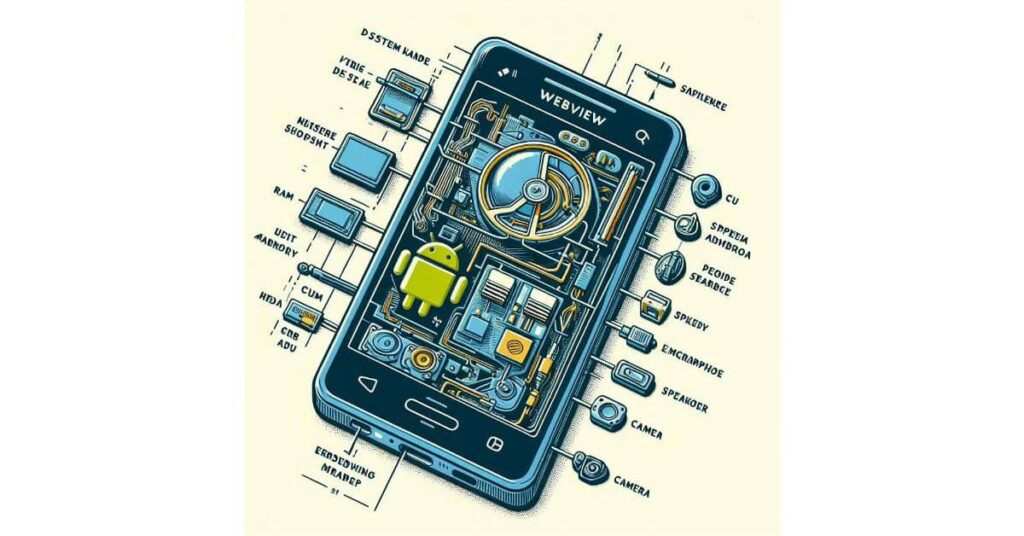Android System Webview App Everything Need to Know
Welcome to our guide on the Android System Webview app! If you’re an Android user who frequently browses the web, this app is essential to enhance your online experience. In this article, we will explore the features, benefits, and functionality of the Android System Webview app.
Android System Webview is an integral part of the Android operating system, working behind the scenes to render web content within apps seamlessly. It acts as a framework for displaying web pages and allows apps to embed web pages directly, providing a smooth browsing experience without the need for a separate browser app.
By staying updated with the latest version of Android System Webview, you can ensure that you have access to the most recent enhancements, bug fixes, and security patches. We’ll guide you on how to check for updates and explain why keeping the app up to date is vital.
Furthermore, we’ll delve into the comparison between Android System Webview and standalone web browsers like Chrome or Firefox.
Discover the advantages of using Android System Webview and how it differs from traditional browser apps.
So, if you’re ready to unlock the full potential of your Android device and make your web browsing experience smoother and more efficient, let’s dive into the wonderful world of Android System Webview!
Understanding Android System Webview
Android System Webview is a crucial component of the Android operating system that plays a vital role in rendering web content. It acts as a built-in web browser, allowing users to view web pages directly within their apps, without the need for opening a separate browser application.
With Android System Webview, web content is seamlessly displayed within the app, providing a streamlined and integrated browsing experience. It leverages the power of web technologies to ensure that websites, web-based applications, and other online content are displayed accurately and efficiently on your Android device.
One of the key functionalities of Android System Webview is its ability to execute and display web-based code, such as HTML, CSS, and JavaScript. This enables web developers to create interactive and dynamic content that can be accessed and experienced effortlessly within Android applications.
Integration with Other Apps
Android System Webview is deeply integrated with various apps on your Android device, allowing for seamless navigation between different functionalities. It enables app developers to embed web content within their applications, enhancing the overall user experience.
For example, imagine using a social media app that allows you to view articles or external links within the app itself. This is made possible by Android System Webview, which acts as the underlying engine that renders and displays the web content within the app’s interface.
Furthermore, as part of its integration, Android System Webview ensures that web content is secure and protected while being accessed within apps. It incorporates security measures to safeguard against potential vulnerabilities and ensure a safe browsing experience.
Overall, Android System Webview acts as a bridge between native Android applications and the web, providing users with the convenience of accessing web content seamlessly within their favorite apps.
Updates and Latest Version of Android System Webview
Keeping your Android System Webview app up-to-date is essential for ensuring a smooth and secure web browsing experience on your Android device. In this section, we will guide you on how to check for updates, the benefits of updating, and highlight the latest version available.
Android System Webview regularly releases updates to enhance performance, fix bugs, and introduce new features. These updates help optimize the app’s compatibility with various websites and applications, ensuring that you can access web content seamlessly.
To check for updates, follow these simple steps:
- Open the Play Store on your Android device.
- Tap on the three horizontal lines in the top-left corner of the screen to open the menu.
- Select “My apps & games” from the menu.
- In the list of installed apps, locate Android System Webview.
- If an update is available, you will see an “Update” button next to the app’s name. Tap on it to begin the update process.
Updating Android System Webview offers various benefits, including:
- Improved performance: Updates often include performance optimizations, making your browsing experience faster and more responsive.
- Bug fixes: Updates address any known issues or bugs present in earlier versions, ensuring a more stable and reliable app.
- Enhanced security: Updating to the latest version helps protect your device against potential security vulnerabilities, keeping your personal information safe.
- New features: Some updates may introduce exciting new features that enhance your web browsing and app integration capabilities.
The latest version of Android System Webview is [insert latest version number]. This version incorporates [mention specific features or improvements]. Updating to the latest version is highly recommended to enjoy the best performance and security benefits.
| Version | Date Released | New Features |
|---|---|---|
| [insert version number] | [insert release date] | [insert new features] |
| [insert version number] | [insert release date] | [insert new features] |
| [insert version number] | [insert release date] | [insert new features] |
Android System Webview App vs. Web Browsers
When it comes to accessing web content on your Android device, you have two main options: the Android System Webview app and standalone web browsers like Chrome or Firefox. Understanding the differences between these options can help you make the best choice for your browsing needs.
The Android System Webview app is a system component that comes pre-installed on most Android devices. Its primary purpose is to render and display web content within other applications.
This means that when you click on a link within an app, the web page will open within the app itself, thanks to the integration provided by the Android System Webview system.
On the other hand, standalone web browsers, such as Chrome or Firefox, are separate applications dedicated solely to browsing the web. They offer a wide range of features and customization options, including bookmarks, multiple tabs, and password management.
With web browsers, you have the flexibility to navigate between different websites and access various settings to personalize your browsing experience.
So, which option should you choose? It depends on your needs. If you primarily use apps that display web content, the Android System Webview app provides a seamless and efficient way to access websites within those apps.
However, if you prefer a more comprehensive browsing experience with advanced features and the ability to easily switch between different websites, a standalone web browser might be a better fit for you.
FAQ
What is Android System Webview?
Android System Webview is a system component in the Android operating system that allows apps to display web content without the need for an external web browser. It enables seamless integration of web-based features within Android apps, enhancing the user experience.
How does Android System Webview work?
Android System Webview acts as a rendering engine that converts web code into visible content. When an app with web-based features is launched, Android System Webview processes the web content and displays it within the app interface, ensuring compatibility and optimal performance.
Why is Android System Webview important?
Android System Webview is essential for accessing and interacting with web-based content within various Android apps. It allows for a smoother and more seamless experience when browsing web pages, filling out forms, viewing media, and utilizing other web-related functions.
Can I update Android System Webview?
Yes, Android System Webview can be updated through the Google Play Store. Regularly updating the app ensures that you have access to the latest features, improvements, and security enhancements for a better web browsing experience on your Android device.
How do I check for updates for Android System Webview?
To check for updates for Android System Webview, open the Google Play Store app on your Android device. Go to “My apps & games” and navigate to the “Updates” section. If an update is available for Android System Webview, simply tap the “Update” button to install it.
What are the benefits of updating Android System Webview?
Updating Android System Webview ensures that you have the latest bug fixes, performance enhancements, security patches, and compatibility improvements. This not only enhances your browsing experience but also helps protect your device from potential vulnerabilities.
How can I identify the latest version of Android System Webview?
To identify the latest version of Android System Webview, you can visit the official Google Play Store page for the app. Here, you will find information about the current version, release date, and any new features or improvements that have been implemented.
What is the difference between Android System Webview and standalone web browsers?
Android System Webview is a system component that enables web content rendering within apps, while standalone web browsers, such as Chrome or Firefox, are dedicated apps designed specifically for browsing. Android System Webview provides a more integrated experience, but standalone browsers offer additional features and customization options.
Should I use Android System Webview or a standalone web browser?
Whether to use Android System Webview or a standalone web browser depends on your preferences and requirements. If you frequently access web-based content within apps and prioritize a seamless experience, Android System Webview is recommended.
However, if you prefer advanced features, bookmarks syncing, or extensions, a standalone browser may better suit your needs.
Can I disable Android System Webview?
Yes, you can disable Android System Webview on your Android device. However, it is not recommended as it may affect the functionality of certain apps that rely on it to render web content. Disabling it may result in a less optimal browsing experience within those apps.