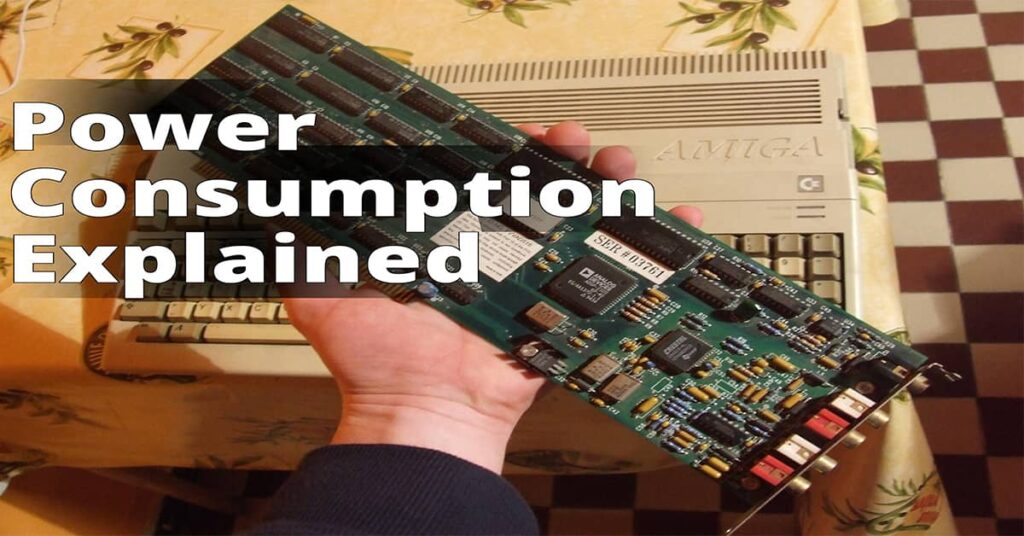How Many Watts Is My Computer Using? (Methods)
Have you ever wondered how much power your computer is consuming? Understanding the power consumption of your computer is crucial for several reasons. In this comprehensive guide, we will explore different methods to determine how many watts your computer is using.
What you will learn by reading this article:
- How to understand and calculate power consumption in computers.
- How to identify the power consumption of individual components.
- How to use software tools and meters to measure power consumption.
How Many Watts Is My Computer Using? Power Consumption in Computers
Before delving into the methods of measuring power consumption, it’s essential to grasp the concept of power consumption and its relevance to computers. Power consumption refers to the amount of electrical energy consumed by a device, in this case, a computer. Every component of a computer, from the central processing unit (CPU) to the graphics processing unit (GPU), consumes a certain amount of power.
The relationship between power consumption, energy efficiency, and environmental impact is significant. Computers that consume excessive power not only result in higher electricity bills but also contribute to increased carbon emissions. By understanding and managing power usage effectively, users can save costs and reduce their environmental footprint.
Identifying Components and Their Power Consumption
To determine the power consumption of your computer accurately, it’s crucial to identify the major components that consume power. Some of the key components include the CPU, GPU, motherboard, RAM, hard drive, and power supply unit (PSU). Each component has a different power requirement and contributes to the overall power consumption of the system.
Knowing how much power each component consumes is essential for informed decision-making regarding power management and component upgrades.
| Component | Power Consumption (Watts) |
|---|---|
| CPU | 65 |
| GPU | 150 |
| Motherboard | 30 |
| RAM | 10 |
| Hard Drive | 5 |
| Power Supply Unit | 500 |
| Monitor | 30 |
| Speakers | 5 |
| External Devices | 20 |
| Cooling Systems | 50 |
| TOTAL | 865 |
Researching Power Specifications
To obtain precise power consumption information for your computer’s components, it’s advisable to refer to the product manuals or manufacturer’s websites. These sources often provide detailed power specifications for each component. Look for information on power requirements, maximum power consumption during peak usage scenarios, and any energy-saving features.
Referencing the product documentation or manufacturer’s websites is essential for accurate power consumption calculations.
Calculating Power Consumption for Individual Components
Once you have gathered the power specifications for each component, you can calculate their power consumption. The formula for calculating power consumption is:
Power (in watts) = Voltage (in volts) x Current (in amperes)
For example, if the CPU operates at a voltage of 1.2 volts and draws a current of 10 amperes, the power consumption would be 12 watts (1.2 volts x 10 amperes).
It’s important to note that power consumption varies based on the workload and usage patterns. For accurate calculations, consider the power requirements of each component under different usage scenarios, such as idle, moderate usage, and heavy usage.
Determining Total Power Consumption
To determine the total power consumption of your computer, you need to sum up the power consumption of each individual component. However, don’t forget to account for the power consumed by peripherals such as monitors, speakers, and external devices. These devices also consume power and contribute to the overall power usage.
Another crucial factor to consider is the power supply inefficiencies and the power consumed by cooling systems. Power supplies are not 100% efficient, and some energy is lost during the conversion process. Cooling systems, such as fans and liquid cooling solutions, also consume power to maintain the optimal temperature of the components. Accounting for these factors will give you a more accurate estimation of your computer’s total power consumption.
Using Software Tools and Meters
To simplify the process of measuring power consumption, you can utilize software tools or physical power meters specifically designed for this purpose. Power metering software allows you to monitor and analyze power consumption in real-time. These tools provide detailed information on power usage, helping you identify power-hungry components and optimize power management settings.
There are several reliable power metering software options available in the market, such as HWMonitor, Joulemeter, and Open Hardware Monitor. These software tools provide accurate measurements and valuable insights into power consumption.
Alternatively, you can opt for physical power meters that connect between the power outlet and your computer. These meters measure the electricity flowing through them, providing real-time power consumption data. Some popular power meters include the Kill-A-Watt and WattsUp meters.
Using these tools, whether software-based or physical, allows you to get accurate measurements of your computer’s power consumption and make informed decisions regarding power management.
Considering Energy-Saving Options
In today’s world, energy-saving options have become increasingly important. Modern computers come equipped with various features that help reduce power consumption. One of the significant features is power management settings. These settings allow you to adjust the power usage of your computer, optimizing it for energy efficiency.
By adjusting power management settings, such as sleep modes and hibernation, you can reduce overall power consumption without sacrificing performance. These options enable your computer to consume less power during periods of inactivity.
Additionally, using power strips with surge protectors can make it easier to turn off multiple components when they are not in use. By simply switching off the power strip, you can ensure that no unnecessary power is consumed by peripheral devices.
Case Study: Sarah’s Energy-Efficient Computer Setup
Sarah, a graphic designer, was concerned about the power consumption of her computer setup. She wanted to understand how much power her computer was using and explore ways to reduce her energy usage for cost savings and environmental reasons.
Following the steps outlined in this guide, Sarah started by researching the power specifications of her computer components. She accessed the product manuals and manufacturer’s websites to find detailed power requirements. She discovered that her CPU consumed 95 watts, her GPU consumed 150 watts, and her monitor consumed 50 watts.
Using the formula provided in the guide, Sarah calculated the power consumption of each component. She multiplied the voltage of each component by its current to determine the power usage. Adding up the power consumption of her CPU, GPU, and monitor, Sarah found that her computer was using a total of 295 watts.
Inspired by the guide’s suggestions for energy-saving options, Sarah decided to adjust her power management settings and enable sleep mode when her computer was not in use. She also started using a power strip with surge protection to easily turn off her computer and peripherals when not needed.
After implementing these changes, Sarah noticed a significant reduction in her electricity bill. She was not only saving money but also reducing her carbon footprint. Sarah was pleased to see that small adjustments in power management could make a big difference in energy efficiency.
Sarah’s experience highlights the importance of understanding power consumption in computers and taking proactive steps to manage it effectively. By following the comprehensive guide and making informed decisions about power management, anyone can achieve energy efficiency, cost savings, and contribute to a greener environment.
Comparing Power Consumption Across Different Computer Systems
If you are in the market for a new computer or considering upgrading your existing system, comparing power consumption between different computer models or configurations is crucial. Lower power consumption not only translates into cost savings on electricity bills but also has a positive impact on the environment.
When comparing computer systems, pay attention to the power consumption specifications provided by the manufacturers. Opt for energy-efficient components and systems that align with your usage requirements. By choosing energy-efficient options, you can reduce power consumption without compromising on performance.
Factors Affecting Power Consumption
In addition to the components and usage patterns, several other factors can impact power consumption. Overclocking, for instance, increases the power requirements of the CPU and GPU, resulting in higher power consumption. Multiple monitors also consume additional power, especially if they have high resolutions or high refresh rates.
Gaming is another factor that can significantly increase power consumption. High-end graphics cards and processors require more power to deliver smooth gameplay. It’s crucial to carefully manage power usage in gaming setups to balance performance and energy efficiency.
Power Consumption and Power Supply Selection
Selecting an appropriate power supply for your computer is essential to ensure stable and efficient operation. The power supply should be capable of providing sufficient power to all the components without being underutilized or overloaded.
Based on the calculated power consumption of your computer, choose a power supply with an appropriate wattage rating. It’s advisable to select a power supply that offers some headroom above the calculated power consumption to accommodate future upgrades or additional components.
Another factor to consider when choosing a power supply is its efficiency rating. Power supplies with higher efficiency ratings convert more of the incoming electrical power into usable power for the components, resulting in reduced wasted energy and lower electricity bills.
Future Trends in Power Consumption
As technology advances, so does the quest for reducing power consumption in computers. Emerging technologies and trends aim to make computers more energy-efficient and environmentally friendly. Low-power processors, for example, are designed to deliver optimal performance while consuming minimal power.
Energy-efficient components, such as solid-state drives (SSDs) and power-efficient RAM modules, also contribute to reducing overall power consumption. These advancements not only benefit individual users in terms of cost savings but also have a positive impact on the environment by reducing carbon emissions.
Conclusion
In conclusion, understanding how many watts your computer is using is crucial for managing power usage effectively. By calculating and monitoring power consumption, you can optimize your computer’s energy efficiency, save costs on electricity bills, and contribute to environmental sustainability. The comprehensive guide provided here offers various methods to determine your computer’s power consumption accurately. Use this knowledge to make informed decisions about power management and component selection.
Frequently Asked Questions
How can I determine the wattage of my computer?
You can check the power supply unit (PSU) label for the wattage information.
What factors affect the power consumption of a computer?
The components installed, usage patterns, and software running impact power consumption.
How can I calculate the power usage of my computer?
Use a watt meter or multiply the voltage and amperage drawn by the computer.
Who should be concerned about their computer’s wattage?
Anyone conscious of energy usage or experiencing frequent power supply issues.
What if my computer’s wattage exceeds my power supply’s capacity?
Upgrading your power supply to match the computer’s wattage is recommended.
How can I lower my computer’s power consumption?
Optimize power settings, use energy-efficient components, and close unused applications.