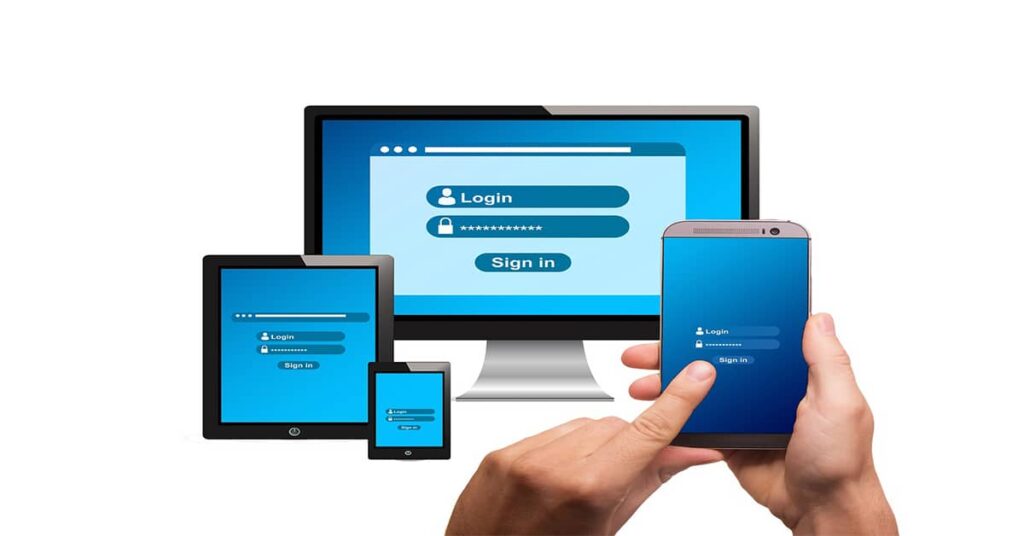How to Require Password for Apps on Android?
Do you want to protect your private information on your Android device from unauthorized access? One of the best ways to ensure that your apps are secure from prying eyes is to require a password for them.
By setting up app lock on Android, you can add an extra layer of security to your device and ensure that your private information remains protected. In this section, we will guide you through the steps to require a password for your apps on Android.
With password protection for Android apps, you can safeguard your sensitive data from thieves and hackers. So, let’s get started and learn how to set up app lock on Android.
Enabling App Lock Feature on Android
Are you worried about the security of your private information on your Android device? Do you want to add an extra layer of protection by requiring a password for your apps? You can take advantage of the built-in app lock feature on Android to secure your apps with a password.
Step 1: Accessing App Lock
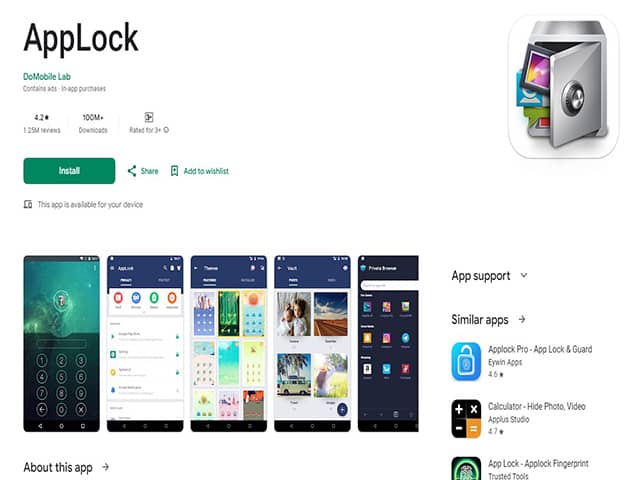
The app lock feature is available on Android devices with the latest version of the operating system. To enable it, go to your phone’s settings and select “Security” or “Privacy,” depending on your device. From there, tap on “App lock” or “Screen lock” and enter your password or PIN if prompted.
Step 2: Enabling App Lock for Specific Apps
Once you have accessed the app lock feature, you can enable it for specific apps on your device. Select “App lock” and toggle it on. From there, select the apps that you want to secure with a password. You can also choose to set a time delay for the app lock feature to activate after a period of inactivity.
Step 3: Setting Up Your App Lock Password
To set up your app lock password, go to “Settings” and select “Security.” From there, tap on “Screen lock” and choose between the various options, such as a pattern, PIN, or password. Once you have set up your password, it will be required to access the apps that you have selected for app lock.
By enabling the app lock feature on your Android device, you can require a password for your apps, adding an extra layer of security to safeguard your private information from unauthorized access. Now you can use your phone with peace of mind, knowing that your apps are secure.
FAQ
How do I require a password for apps on Android?
To require a password for your apps on Android, you can enable the app lock feature. Follow these steps to set up app lock and add an extra layer of security to your apps:
How can app lock protect my Android apps?
App lock adds a password requirement to your apps, ensuring that only authorized users can access them. This helps protect your private information from being accessed by unauthorized individuals.
Can I set a different password for each app on Android?
Yes, you can set an individual password for each app on Android. This allows you to customize the level of security for each app based on your preferences and the sensitivity of the information stored within.
How do I enable the app lock feature on Android?
Enabling the app lock feature on Android is simple. Follow these steps to secure your apps with a password:
Can I change the password for my locked apps?
Yes, you can change the password for your locked apps at any time. This gives you the flexibility to update your password regularly or in case you suspect that someone else knows it.
What happens if I forget the app lock password on Android?
If you forget your app lock password on Android, you may need to reset the app lock settings for each app individually. This will remove the password requirement but also reset any customization you have made to the app lock settings.
Sources: