Laptops are typically expensive these days. With the ever-increasing number of people studying or working, making a purchase is becoming difficult.
What if you invest in a secondhand laptop, like a used or a refurbished one? Well, it is a good idea to start with.
It is eco-friendly, cost-effective, and performs the same tasks as a new laptop. Also, you will get a hold of a functional laptop at a fraction of its actual price.
It is also a fact that purchasing a used laptop comes with its own set of risks and complexities. Hence you must take several checks and precautions before making the purchase.
This article will tell you what to do when buying a used laptop. Make sure you read to the very end.
Buying a Used Laptop? Check These
It is a great idea if you wish to opt for a used laptop, but you should buy it from a trusted dealer only. Here are some points that you need to keep in check!
Also, read 10 Ways to Improve Gaming Performance on Your Laptop
1 Securing Yourself
Laptops are expensive. And when a greater sum of money is involved, it is advisable to have some sort of protection while you make your purchase.
In such conditions, choosing Amazon is always a safer bet as these come with several policies that will side with you.
2 Check the Laptop’s Body
Checking the laptop personally is vital. While inspecting, check if the laptop has any cracks or other signs of impact. Also, check if all the screws are in place, the hinges are tight, and other irregularities.
Even if it performs well but appears to have been through wars or dropped several times, it is bound to have internal damages. It will lead to shortening its usable life.

3 Check the Screen
Next, check the laptop’s screen. You need to ensure that the screen is in good condition. Look for discoloration, flickering, bad pixels, and brightness.
To do this, you have to test the screen completely.. Check the angles, they should be wide. It would be best to compare the same with other laptops before buying them.
4 Examine the Trackpad
The trackpad is a common component of any laptop. So it is important to ensure that it is in good condition.
To check the trackpad, perform the supported motions like two-finger roll, pinch-to-zoom, three-finger swipe, and so on. If it comes with mouse keys, make sure they work right.
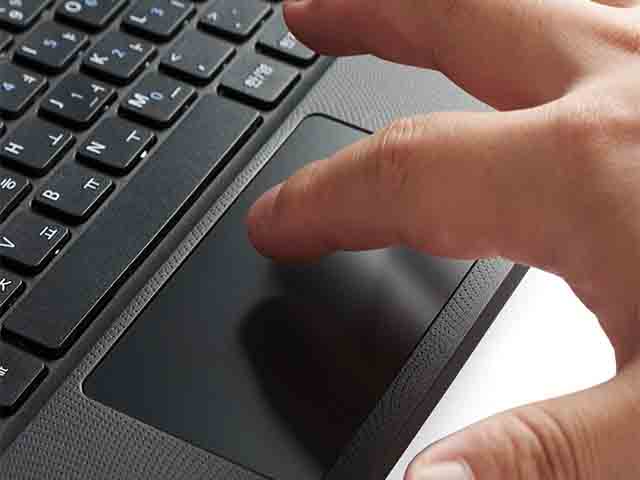
5 Check on the Keyboard
After the trackpad, the keyboard is the most used component of a laptop. Checking the keyboard is of utmost importance.
Check for broken keys, pay close attention to the key travel, and check if you can type comfortably. If you have issues typing, the best idea is to switch to any other laptop.
You can test your keyboard online as well. You can visit keyboardtester.io, and test your keyboard.
When you press a key, it will turn red, if it is in good condition. Like this, test all the keys of your keyboard.
6 Examine the DVD / CD Drives, and Ports
Next, you need to examine all the provided USB ports, Ethernet ports, headphone jack, SD card slot, and HDMI slot.
These slots are directly connected to the laptop’s motherboard. Now, most laptops do not come with a CD or DVD drive. If you pick a laptop with a CD or DVD drive, ensure it works correctly.

7 Check its Wireless Connectivity
What good is a laptop if it can’t connect to Wi-Fi? You need to ensure that the laptop cannot view available Wi-Fi networks and can connect to it without a hassle.
Also, check its Bluetooth connectivity.
Read Is Your Lenovo laptop Won’t Turn on?
8 Test its Speakers and Webcam
The majority of the webcams that come with the laptop are pretty mediocre. But guess what?
It is way better to have a laptop with an average webcam than to own a laptop with no webcam.
Checking the speakers, even though people barely see them. It’s a good idea to check if the audio is distorted or malfunctioned.
You can also test the webcam audio to how loud it can get.
9 Make Sure You Have Good Battery Health
Even after you get a laptop, you will barely work on the battery. But still, it is a good idea to check the battery’s health.
All you have to do is go to power management settings and see how much charge the battery can hold and its health status. Also, ensure it has no charging issues, and check if the battery drains faster.
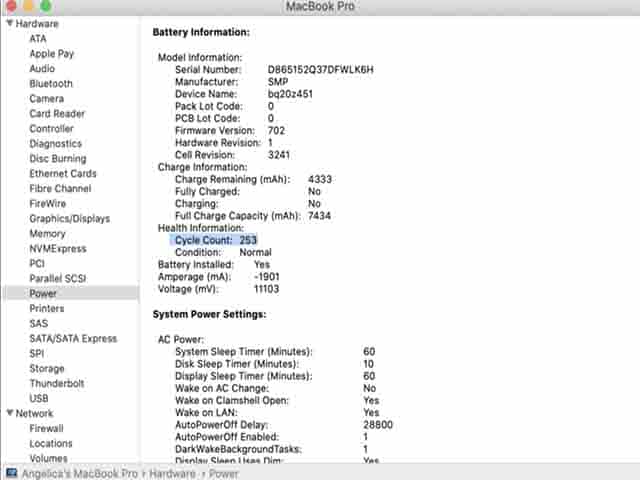
10 Perform Software Checks
Make sure the pre-installed OS is genuine. Check all the software licenses that came with the laptop, and you should have all the product keys after you buy it.
Ask for the original software and backup media of the laptop.
11 Ensure the Deal is good
Before you purchase the laptop, you need to compare its original price with its refurbished equivalent.
And if you plan on upgrading, research to determine if it’s a good idea to buy a used laptop.
Read to know Why is Your Laptop Battery Draining So Fast?
More Tips to Check Your Laptop Keyboard
Here are some more tips that you can use to check your laptop’s keyboard.
1 Device Manager
If you wish to test your keyboard’s functionality, you can let your Device Manager do it. Here is how to do it –
- Click on Start, and then head straight to Device Manager
- Expand the Keyboard’s category
- Select Keyboard Device, and click on Scan for hardware changes
This will refresh the device. If it displays an exclamation mark, there is an issue with the keyboard. And if it shows nothing, your keyboard is working fine.
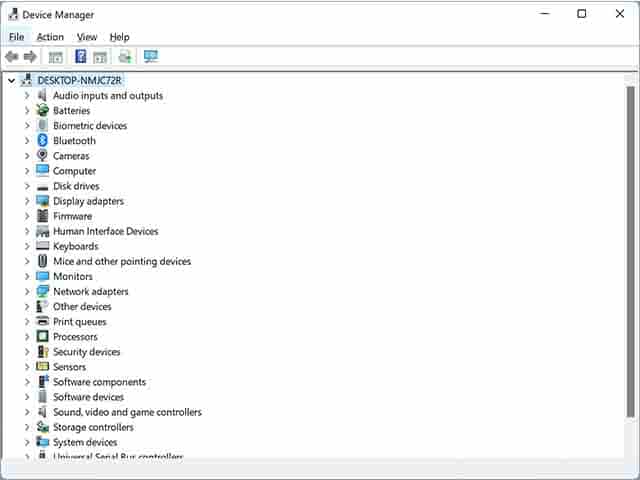
2 Test with Word Processors
You can test your keyboard by opening p any word processor like MS Word, Notepad, or Google Docs. Start typing and see if all the keys are getting registered.
If it goes well, then your keyboard is in good condition.
Conclusion
Now that you have read this entire article, I hope you know which factors you need to check before you buy a used laptop.
It is a great idea to save some money! But, you must purchase it only after seeing if it’s in good condition, and purchase the same from a trusted dealer!
Good luck!


