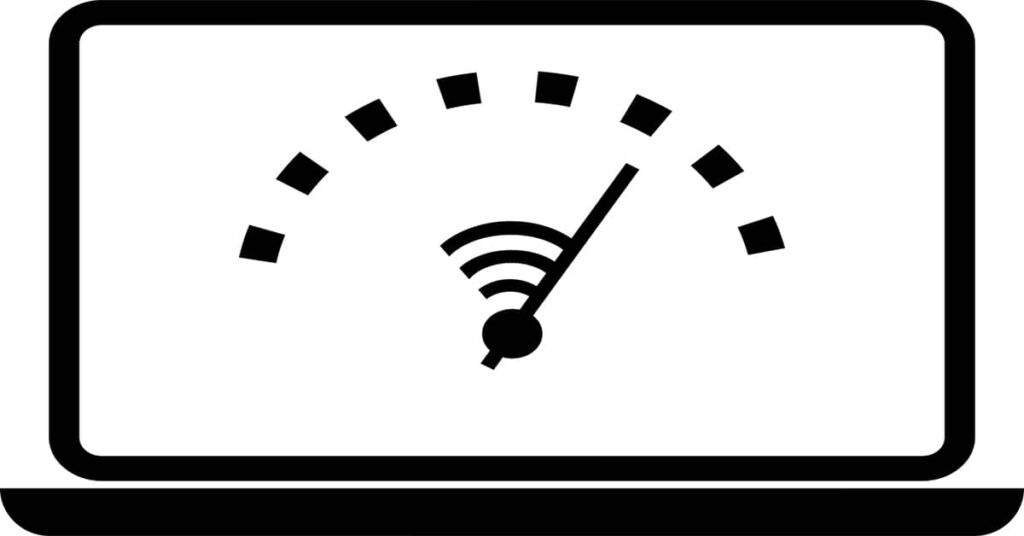Download Speed Suddenly Slow – Fix and Speed Up
Have you ever experienced the frustration of slow download speed or a sudden decrease in download speed? It can be incredibly frustrating, especially when you need to download something urgently. There are several reasons why your download speed may suddenly slow down, and in this section, we will explore the possible causes and quick fixes to help you boost your internet speed back to normal.
Slow download speed can be due to various factors, including network congestion, insufficient bandwidth, or hardware issues. By understanding the underlying causes of slow download speed, you can take the necessary steps to troubleshoot and improve your internet speed.
Keep reading to learn how to troubleshoot and fix slow download speed, and improve your overall internet experience.
Troubleshoot Download Speed Suddenly Slow
Are you frustrated with slow download speeds? It’s important to troubleshoot the issue to determine the root cause. There are several reasons why your download speed may be slow, including:
- Slow internet connection
- Network congestion
- Outdated software or hardware
- Viruses or malware
To identify the reasons behind your slow download speed, start by checking your internet connection. You can do this by opening a web page or running a speed test. If your internet connection seems fine, it may be due to other factors.
Check for any network congestion by running a speed test at different times of the day. If you notice a significant difference in speeds, it may be due to network congestion during peak times.
Outdated software or hardware can also contribute to slow download speeds. Make sure your operating system, router, and modem are up to date. Check for any available updates and install them if necessary.
Lastly, viruses or malware can slow down your internet speed. Make sure to perform regular virus scans and update your antivirus software to keep your computer protected.
By troubleshooting the underlying causes of your slow download speeds, you can improve your internet experience and enjoy faster download times.
How to Fix Slow Download Speed
Slow download speed can be caused by a variety of factors, including internet connectivity issues, device or software problems, and poor network coverage. Whatever the reason, fixing slow download speed requires a combination of troubleshooting and effective optimization techniques. Here are some practical tips to help you fix slow download speed and improve your overall internet experience.
1. Check Your Internet Connection
The first step in fixing slow download speed is to check your internet connection. Ensure your Wi-Fi or ethernet connection is stable and strong. If you are using Wi-Fi, move closer to the router or adjust the antenna to improve coverage. Alternatively, connect directly to the modem using an ethernet cable for faster download speeds.
2. Update Your Device and Software
Outdated device or software can also cause slow download speed. Ensure your device and software are up-to-date with the latest versions. This will help fix any bugs and compatibility issues that may be affecting your internet speed.
3. Clear Your Cache and Cookies
Clearing your cache and cookies can also help improve download speed. These files accumulate over time and can slow down your internet speed. Clearing them will free up space and help optimize your internet performance.
4. Use a Download Manager
A download manager is a software that helps optimize download speeds by breaking down large files into smaller parts and downloading them simultaneously. This helps avoid network congestion and improves download speeds, especially when dealing with large files.
5. Disable Unused Devices or Apps
Unused devices or apps can also affect download speed by consuming bandwidth and network resources. Disable any apps or devices that are not in use to free up resources and optimize your internet speed.
6. Change Your DNS settings
Changing your DNS settings can also help improve download speed. DNS servers translate domain names to IP addresses, and using a faster and more reliable DNS server can help improve download speeds. Google Public DNS and OpenDNS are examples of fast and reliable DNS servers.
By following these effective optimization techniques, you can improve your download speed and enjoy a smoother online experience.
Troubleshooting Slow Internet Download Speed
Slow internet download speed can be a frustrating issue that disrupts your online experience. Below are some troubleshooting techniques to help identify and solve the problem:
Check Your Connection
The first step in troubleshooting slow internet download speed is to check your connection. Make sure your device is connected to the right network and that the connection is stable. Try resetting your modem and router or contacting your provider if the problem persists.
Close Bandwidth-Hogging Applications
If you have multiple applications running at the same time, they may be consuming too much bandwidth, causing slow internet download speed. Close any unused or bandwidth-hogging applications and see if it improves your speed.
Scan for Malware and Viruses
Malware and viruses can also cause slow internet download speed. Run a security check on your device using reputable antivirus software to detect and remove any potential threats.
Disable Firewalls and Anti-Virus Software
While firewalls and anti-virus software are essential for protecting your device, they can also limit your internet speed. Try disabling them temporarily and see if it improves your download speed.
Update Your Network Drivers
Outdated network drivers can cause slow internet download speed. Check if your drivers are up-to-date and update them if necessary.
By following these troubleshooting techniques, you can identify and solve the issues that are causing slow internet download speed, ensuring a smoother online experience.
Reasons for Slow Download Speed
There could be various reasons for slow download speed. It is essential to identify the root cause to take appropriate action. Some of the common reasons are:
- Slow internet connection: If your internet speed is slow, it will directly impact download speed. Contact your internet service provider to address the issue.
- Overloaded network: Network congestion caused by too many people using the same network or bandwidth can slow down your download speed.
- Background applications: Running too many background applications such as updates or backups can consume bandwidth and reduce your download speed.
- Insufficient storage space: If you do not have enough storage space on your computer or device, it can affect download speed.
- Old hardware: If your computer or device is outdated, it may not be able to cope with high-speed internet, leading to slow download speeds.
Identifying the reason for slow download speed is crucial for effective troubleshooting. Once you have pinpointed the cause, you can take appropriate steps to overcome the issue and improve your download speed.
Tips to Improve Download Speed
Slow download speeds can be frustrating, especially when you’re trying to get work done or stream your favorite TV show. Fortunately, there are several ways to improve your download speed and enhance your overall internet experience. Here are some tips:
- Check for viruses and malware: Viruses and malware can slow down your internet speed. Make sure to run a virus scan regularly to ensure your system is clean.
- Reduce the number of devices connected to your network: The more devices connected to your network, the slower your internet speed will be. Try disconnecting any devices you’re not using and see if that improves your download speed.
- Upgrade your internet plan: Sometimes slow download speeds are due to your internet plan. Consider upgrading to a higher plan to get faster speeds.
- Move your router: Your router’s location can affect your internet speed. Make sure it’s placed in a central area and away from any obstructions that could interfere with the signal.
- Use a wired connection: Wired connections are generally faster and more reliable than wireless ones. If you can, try connecting your device directly to your router using an Ethernet cable.
- Use a download manager: Download managers can help speed up your download process by managing multiple connections and optimizing download speeds.
- Clear your browser cache: Over time, your browser’s cache can become cluttered and slow down your internet speed. Clearing your cache can often help speed up your internet.
- Restart your router and modem: Sometimes a simple reset is all it takes to improve your internet speed. Try turning off your router and modem, waiting a few minutes, and then turning them back on.
- Upgrade your equipment: If you’re still experiencing slow download speeds, it might be time to upgrade your equipment. Consider purchasing a new router or modem that can handle faster internet speeds.
By following these tips, you can improve your download speed and enjoy a faster, more efficient internet experience. Don’t let slow download speeds hold you back – take action today and start enjoying faster downloads.
Conclusion
Experiencing a sudden decrease in download speed can be a frustrating experience. However, with the right knowledge and troubleshooting techniques, you can overcome this issue and improve your download speed.
By following the practical tips and strategies outlined in this article, you can optimize your internet speed and enjoy a smoother online experience. Remember, understanding the underlying reasons behind slow download speeds is crucial for effective troubleshooting.
So, next time your download speed suddenly slows down, don’t panic. Simply refer to this article and take steps to fix and speed up your internet connection.
Stay Connected with Fast Download Speeds
Don’t let slow download speeds disrupt your online activities and productivity. With regular maintenance and attention to your internet connection, you can ensure that your download speeds remain fast and efficient.
Simple steps such as clearing your cache and cookies, updating your browser, and running a virus scan can help keep your internet connection running smoothly. So, stay connected and enjoy faster download speeds with the tips and techniques provided in this article.
FAQ
Why is my download speed suddenly slow?
There could be several reasons for a sudden decrease in download speed. It could be due to network congestion, a problem with your internet service provider, issues with your router or modem, or even malware on your device. It’s important to troubleshoot and identify the underlying cause.
How can I troubleshoot slow download speed?
To troubleshoot slow download speed, you can start by checking your internet connection, restarting your router or modem, ensuring no background applications are consuming bandwidth, disabling any VPN services, and scanning your device for malware. These steps can help pinpoint the issue and resolve it.
What are some tips to fix slow download speed?
There are several ways to improve download speed. You can try using a wired connection instead of Wi-Fi, clearing your temporary internet files, optimizing your browser settings, and ensuring your device is free from any unnecessary software or files that may be slowing it down.
How can I troubleshoot slow internet download speed?
Troubleshooting slow internet download speed involves similar steps to troubleshooting slow download speed in general. You should check your internet connection, restart your router or modem, close any bandwidth-consuming applications, and scan for malware. Additionally, contacting your internet service provider for assistance can also be beneficial.
What are the common reasons for slow download speed?
Slow download speed can be caused by various factors, such as network congestion, a weak Wi-Fi signal, outdated hardware or software, a poor internet service plan, or even problems with the website or server you’re downloading from. Identifying these factors can help you address and overcome the issue.
How can I improve my download speed?
To improve download speed, you can try optimizing your Wi-Fi signal by repositioning your router, upgrading your internet service plan, using a download manager, disabling any unnecessary background processes, and ensuring your device and network are free from malware. These techniques can help enhance your download speed.