What Drivers do I need for new PC Build? This is a question that many people ask themselves when they are building their own computer. In this blog post, we will talk about the different types of drivers you may need to install on your pc and how to go about installing them.
What Drivers Are?
Drivers are a type of software that tells your computer how to communicate with a specific device. Without drivers, you wouldn’t be able to play music from an iPod through speakers or print something from the printer.
Also, read How to Unlock Keyboard In Windows When It’s Locked?
Why Drivers Are Important?
Drivers are important because they ensure that your computer is able to communicate with the devices attached to it. Without drivers installed, you would have a hard time getting certain features on your device or peripheral working properly.
What Drivers Do I Need For New PC?
Are you in trouble because thinking what drivers do I need for new pc? First, you need to know what kind of drivers are installed on your computer. This is done by clicking on the start button then going into the control panel and choosing device manager from this menu. You will see a list of devices that are being used in windows right now under the main tab labeled “to view”.
Underneath this title, there is a list of devices with small icons next to them. If you click on one of these, it will give you more information about that particular device in the window below. In this window, there should be a tab labeled “driver” and under it, the name of the driver currently installed for that device.
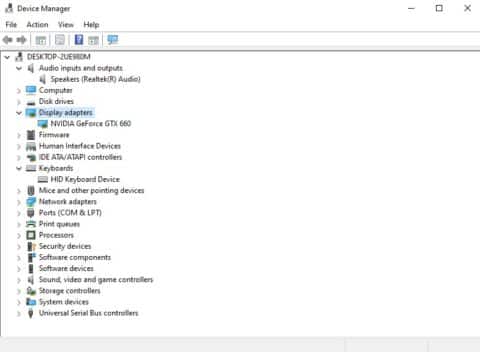
Now that we know what drivers we already have installed, we need to know what drivers we still need. The devices you will most likely want to install the latest drivers for are:
Motherboard/chipset Drivers
Your motherboard is the most important part of your computer and the chipset drivers are what controls it. These drivers ensure that all of your devices are communicating with each other properly and help to optimize your system performance. You should always install the latest motherboard/chipset drivers as they become available.
Graphics Drivers
Graphics drivers are responsible for the graphics that you see on your screen. These drivers need to be kept up-to-date in order to ensure optimal performance and stability. You should install the latest graphics drivers as soon as they are available.
Audio Drivers
Audio drivers allow you to hear sound from your computer. These drivers need to be kept up-to-date in order to ensure optimal performance and stability. You should install the latest audio drivers as soon as they are available.
Networking/Ethernet Drivers
These types of drivers allow your system to communicate over a network with other devices. Without these drivers, you will not be able to connect to a router or any other device on your network. You should install the latest networking/ethernet driver as soon as they are available.
After all of this is done, you may need to restart your system for some updates to take effect and you are now ready to start your pc.
Read more about How to Fix Getting Windows Ready Stuck?
How to Find Drivers? Manually
On almost all devices, you should be able to find the drivers for them on their respective websites. For example, if you bought a motherboard that has an intel chipset in it then go to Intel’s website and download the chipset driver installer for your particular operating system (e.g., windows). Once downloaded run this program and click next a few times and it will install the chipset driver for you.
If your motherboard doesn’t have an Intel chipset, then you’ll need to go to the website of the company that made your motherboard and finds their drivers page. From there, you should be able to find all the drivers needed for your motherboard as well as any other devices installed on it.
If you are unsure about where to find your drivers, then there is always the option of doing a google search for “<insert device name here>”+driver. This will bring up all the official sites where you can download said the drivers as well as any other unofficial places people have uploaded them onto (be careful when downloading these because they may not be safe).
Once you have all your drivers downloaded, it is time to install them! This is done by running the executable file that was downloaded and following the on-screen instructions. It’s as easy as that.
Use 3DP Chip Software for Getting Drivers Automatically

If you don’t want to go through the hassle of downloading new drivers manually and if you thinking about what drivers do I need for new pc, you can use a software program like “Driver Talent“ or “3DP Chip“. These programs allow you to scan your computer for outdated drivers and then install the latest versions automatically. This is a great option if you are not sure which drivers you need or if you don’t want to spend the time looking for them.
FAQ
Here have some related questions and answers for if finding what drivers do I need for new pc…
How Do I Install Drivers?
After knowing about what drivers do I need for new pc in order for us to successfully install drivers on our PC, we will need two things:
- The make and model of your device or motherboard and the make and model of any other devices on your computer.
- Once you have this information, go to the manufactures website (example: dell) for more information on how to download drivers. It’s important that once you find these drivers online that you save them onto a USB drive or CD before installing them into your computer.
Once you have the drivers saved to a drive, open up your PC and go to the motherboard’s website (usually found on the bottom of your computer or on the back of your tower). From there, find your specific motherboard and download any drivers that are needed. Once downloaded, insert the USB or CD into your computer and follow the on-screen instructions.
What If I Can’t Find The Drivers Online?
If you can’t find the drivers for your specific motherboard or device online, there are other ways to get them. You can call the manufacture of your device and ask for a driver CD to be sent in the mail, or you can go to your local computer store and purchase a driver CD.
Once you have the drivers, it is important to install them as soon as possible! This will help your computer run more smoothly and prevent any errors from happening.

How to Windows Driver Downloads Manually?
If you are looking for Windows driver downloads manually, but still didn’t know what drivers do I need for new pc then Microsoft has a website that can help you out. On this website, you can find drivers for all of Microsoft’s hardware products. This includes drivers for mice, keyboards, webcams, and more.
You can also find Windows driver downloads by going to the device manufacturer’s website (ex: HP) and looking for a “support” or “downloads” section on their page. From there you should be able to find any drivers you need for your devices.
It’s important to keep your drivers up-to-date because outdated drivers can cause problems with your computer. For example, if you are using an old driver for your graphics card, it may not be compatible with the latest games or applications.
In order to avoid this problem, it is always a good idea to keep your drivers up-to-date. This can be done by going to the device manufacturer’s website and downloading the latest drivers for your devices.
Read to know Why is my pc lagging all of a sudden?
Conclusion: What Drivers Do I Need For New PC Build
In this blog post, we learned about what drivers are, why they are important, how to install them, and what drivers do I need for new pc. We also looked at some ways to get the latest drivers for our devices without having to search for them manually. So, don’t wait any longer and download the latest drivers to your pc. Thank you, Good day!


